Roezan App & Features
SMS Double-Optin
How to turn on Double-opt in / Optin confirmation for SMS compliance with Roezan
Last updated on 05 Nov, 2025
To send SMS you need to get explicit consent from your contacts before sending any messages.
Over time, compliance has evolved and the guidance we've received is generally that carriers want to see that you got permission BEFORE any messages are sent - which means the explicit consent is typically collected on the opt-in page via a checkbox.
However, if you'd like to enable double opt in - meaning, that the contact confirms their subscription via SMS, you can do that in Roezan.
This can add an additional layer of compliance and a record of consent.
How Double-Optin via SMS works:
1. When contacts are added into Roezan, they are "opted out" by default.
2. Upon adding them to Roezan, a opt-in confirmation message is sent, asking users to confirm their consent.
Something like "Welcome to Roezan, Reply Y or YES to receive texts from Roezan. Reply STOP to stop. Help to help. Msg&Data Rates May Apply"
3. A user can reply Y or YES to confirm, and at that point they are opted in, and a confirmation is sent.
Something like "Thanks for subscribing to Roezan! Msg frequency will vary. Msg&Data Rates May Apply. Reply HELP for help. Reply STOP to stop."
How To Enable Double-Optin In Roezan:
1. Navigate to settings
2. Make sure to uncheck this box, disabling the double-optin-bypass
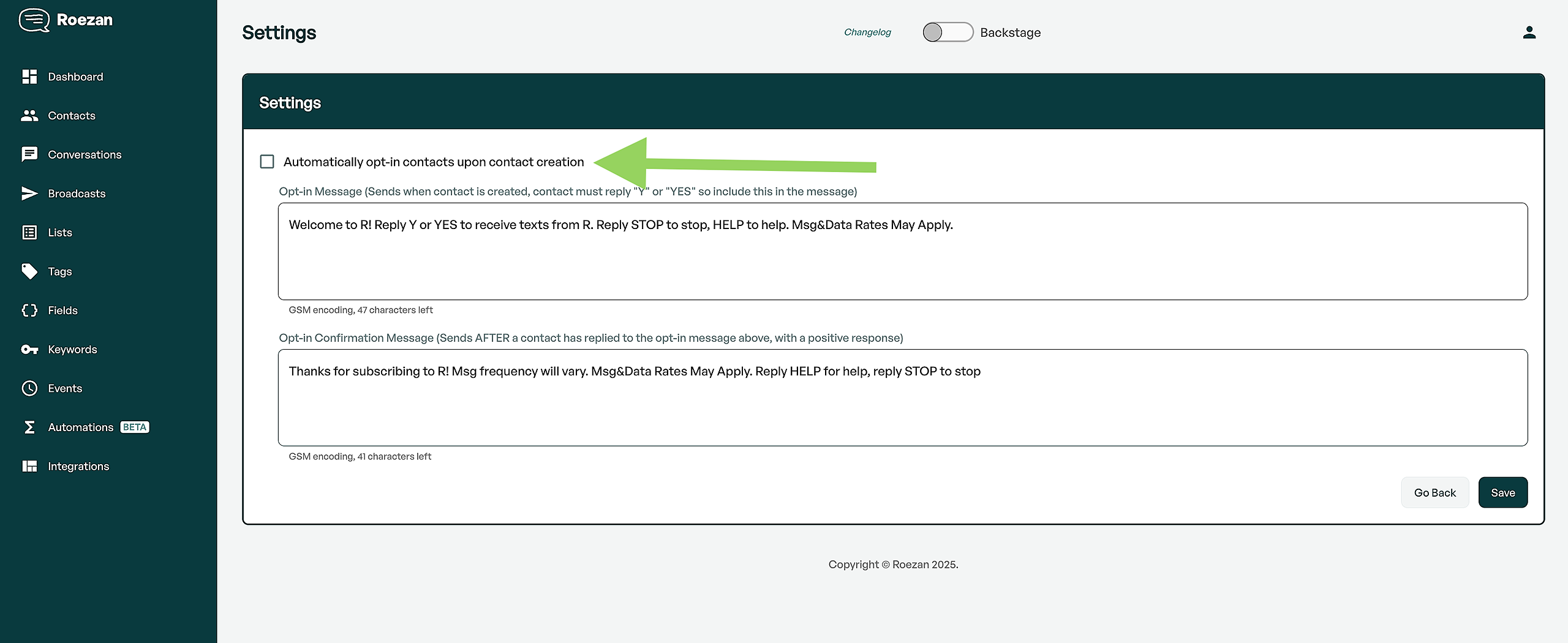
Feel free to tweak these messages, however, both should stay under 160 characters and contain the same compliance information.

