Roezan App & Features
Roezan Segments (Broadcast)
How to send an SMS broadcast to a segment of your audience.
Updated 1 week ago
In Roezan you can easily send to a broadcast to a specific segment of your list.
When you go to Broadcasts, select your list(s). Then press segment lists and set up your conditions:
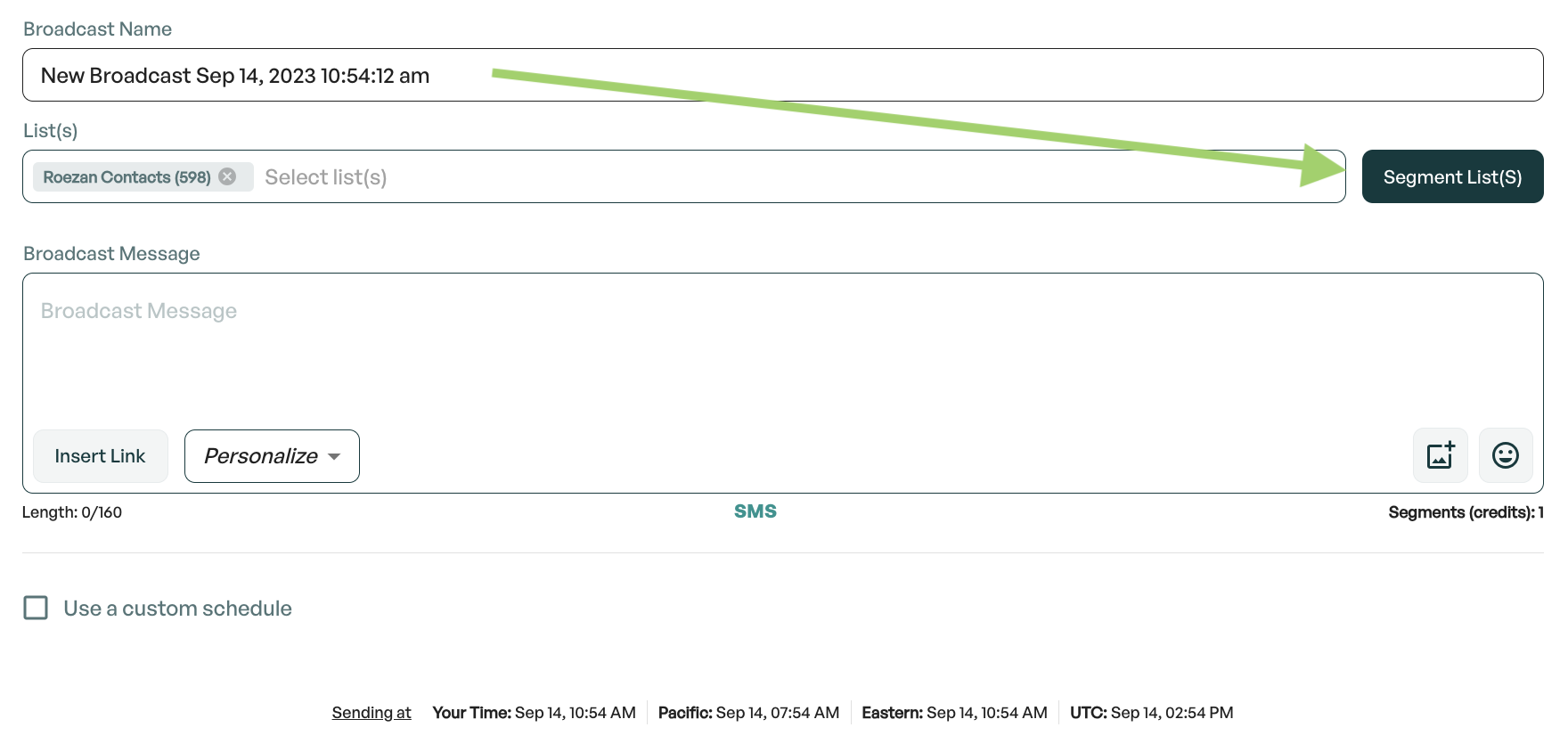
Example: Sending To Anyone Who Has Not Bought
For example, let's say you want to send a promotion to everyone on your list who has NOT purchased a product already.
So in this case, you could send the broadcast to "All Contacts" and use the segment 'Not In List(s) in list' 'Purchased Product'
This setup will send to everyone who is on the "All Contacts" list that is NOT in the list "Purchased Product"
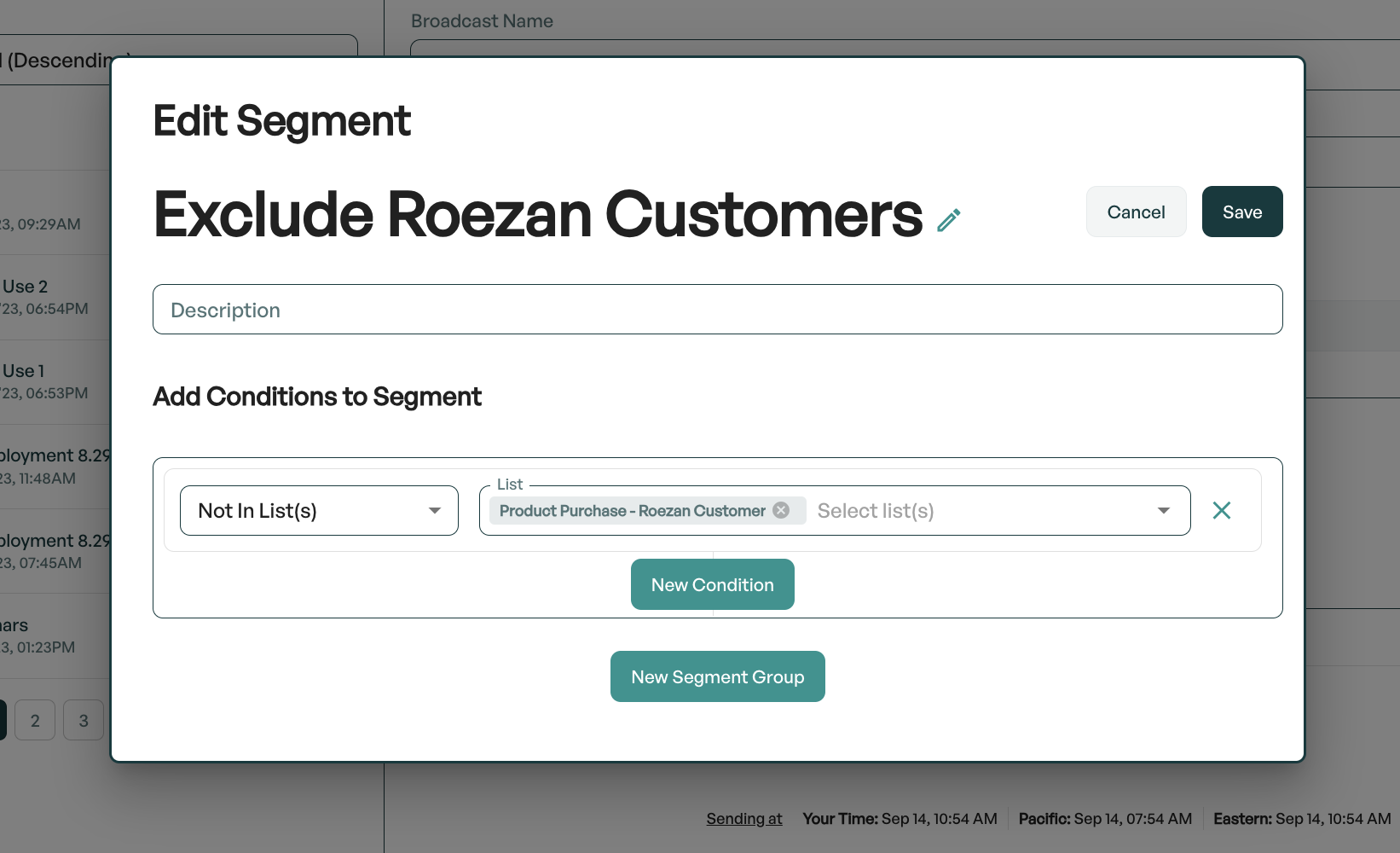
Note: If you want to use the same criteria for multiple lists, you can add more lists in the same condition like this:
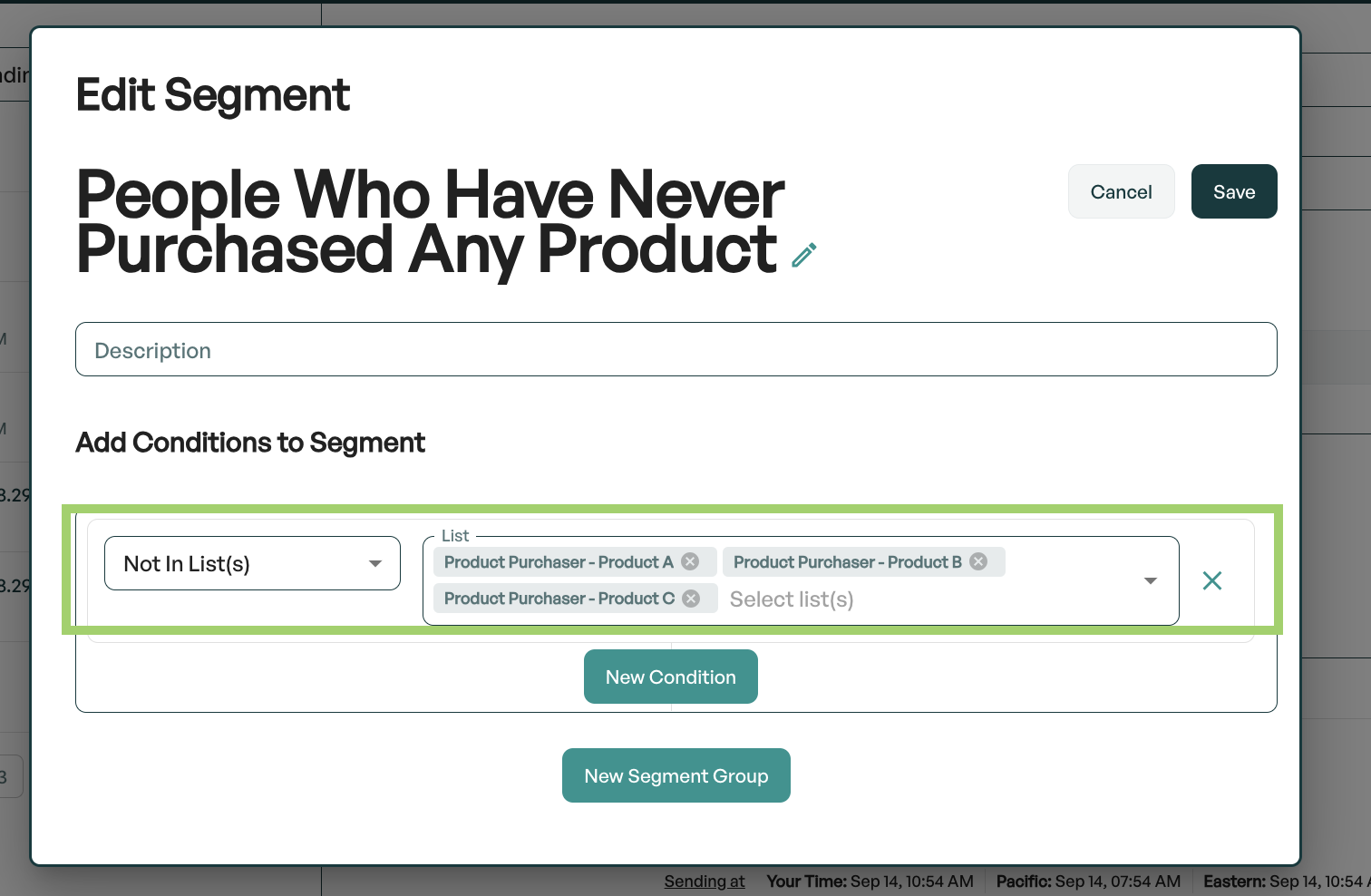
Available Segment Criteria
Currently available criteria:
First Name
Last Name
Email
Phone Number
Birthday
Created
In List
Not In List
Has Tag(s)
Does Not Have Tag(s)
Typically the most used segment criteria is to use lists or tags.
Note On Contact Suppression
We also have an option to use further "contact suppression" as a checkbox while segmenting.
This is a feature that will help further suppress related contacts to the ones you're trying to suppress by matching not only phone numbers but also email addresses. This is a common problem with "dirty data".
See more info on contact suppression in our article here. Warning, it gets a bit nerdy up in there.
Or otherwise, just trust us, you probably want to check that box.

