Smart Segmenting - How Contact Suppression Works in Roezan
Roezan App & Features
Smart Segmenting - How Contact Suppression Works in Roezan
Introduction to contact suppression
Updated 1 week ago
TLDR: When you're segmenting / excluding contacts in a broadcast, we suggest using our new Smart Suppression feature, which helps segment out similar contacts, to make sure only the correct people receive your message!
In this article, I'm going to discuss contact segmenting, common problems with segmenting, and how Roezan's new Smart Suppression feature helps solve it!
Quick Intro To Contact Segmenting
In Roezan, when you send a broadcast, you can segment contacts.
This allows you to make sure the right portion of your lists gets the right message, at the right time.
Contact Segmenting Example
Let's say you want to run a promotion and send the promotion to anyone on your list who has not bought.
Let's say you have 2 lists set up in Roezan:
1. All Contacts - A list of everyone
2. Buyers - A list of people who have bought
In this case, you would set up a broadcast to go to "all contacts" but exclude anyone who is on your buyers list.
That way it would only be received by people who have not yet purchased.
This is great, because now you're sending messages to ONLY targeted people.
From a functionality perspective, this works perfectly, but the problem is if you have dirty data, you still might end up not excluding all the contacts you want to.
Understanding "Dirty Data"
One common issue with segmenting out (or "suppressing") contacts, is that if you have a big list, you often have multiple contacts for the same person.
Why?
Well because people often sign up multiple times, in different places, with different information.
Someone might opt into a lead magnet with their personal email address
Then end up purchasing with their business email
Then sign up for a webinar with a fake number
Then purchase a product with their real phone number
This results in having multiple contacts for the same person.
So when you go to segment, you can't do it effectively, because the system doesn't recognize it's the same person - it just sees it as a contact, because they used a different uniqueID (phone nubmer, email, etc)
Roezan uses phone numbers as the Unique Identifier, so when you go to segment contacts, it will look to match phone numbers.
But in the example above, if someone had entered into your system and purchased with a different phone number than they originally opted in with, you may have multiple contacts for that "same person."
And when you go to exclude the buyers, the original opt-in could still receive the message, because they are seen as 2 separate contacts with different phone numbers.
(Don't worry, we will solve this here in a minute!)
This is a problem with most systems, including your email marketing system. If someone signs up with 2 different email addresses at different times (happens all the time), you may end up sending them promotions they shouldn't receive.
So how do you solve this?
Roezan's Contact Suppression Feature
With contact suppression, when you exclude a list in a segment, you can choose the option to further suppress related contacts.
We'll not only exclude contacts that match the phone number, but we'll also exclude contacts that match the email address, further preventing similar contacts from receiving the message.
All you have to do is click this checkbox:
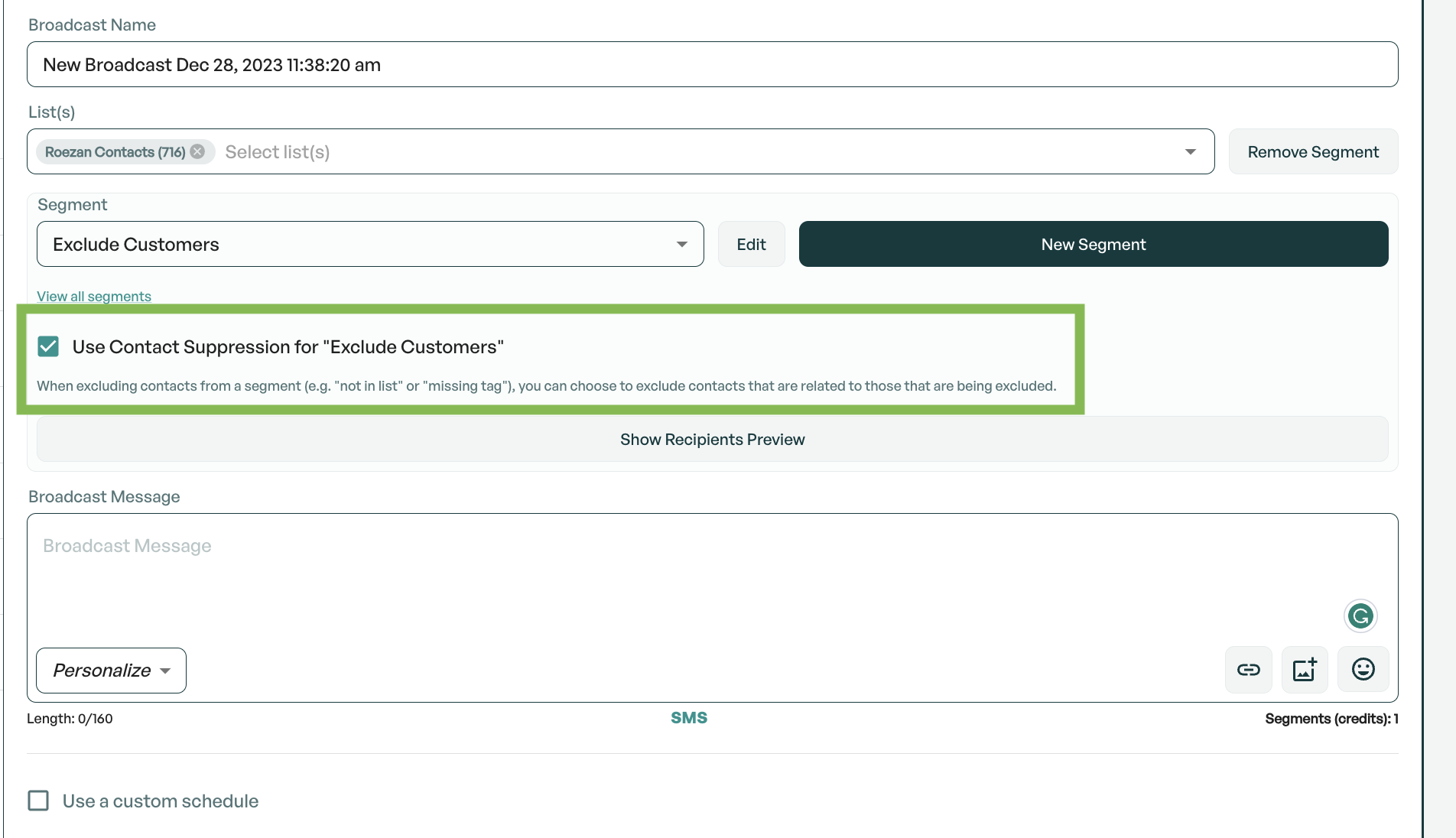
This helps prevent likely inevitable issues with dirty data.

