Roezan App & Features
Roezan Events & Automatic Reminders
Automatic SMS reminders for live events
Updated 1 week ago
SMS is an excellent way to remind people about upcoming, time-sensitive events.
We developed Roezan "Events" to help automate this, allowing you to send out customized notifications at pre-specified intervals automatically.
There are a lot of use cases for this, but the primary one is Webinar reminders, which we'll detail a bit later.
Custom Event SMS Reminders
You can set up custom event reminders for any app or event.
(Note: If you're using Zoom webinars, see our native Zoom Webinar Integration)
How it works:
You'll set up a new event, then customize the reminders based on the event launch time. The event is connected to a Roezan "list" and whoever is added to the list will receive the notifications.
Set up a New Event In Roezan
First, I suggest starting by creating a new list for your event specifically.
Go to Lists and create a list. Name it something related to the event:
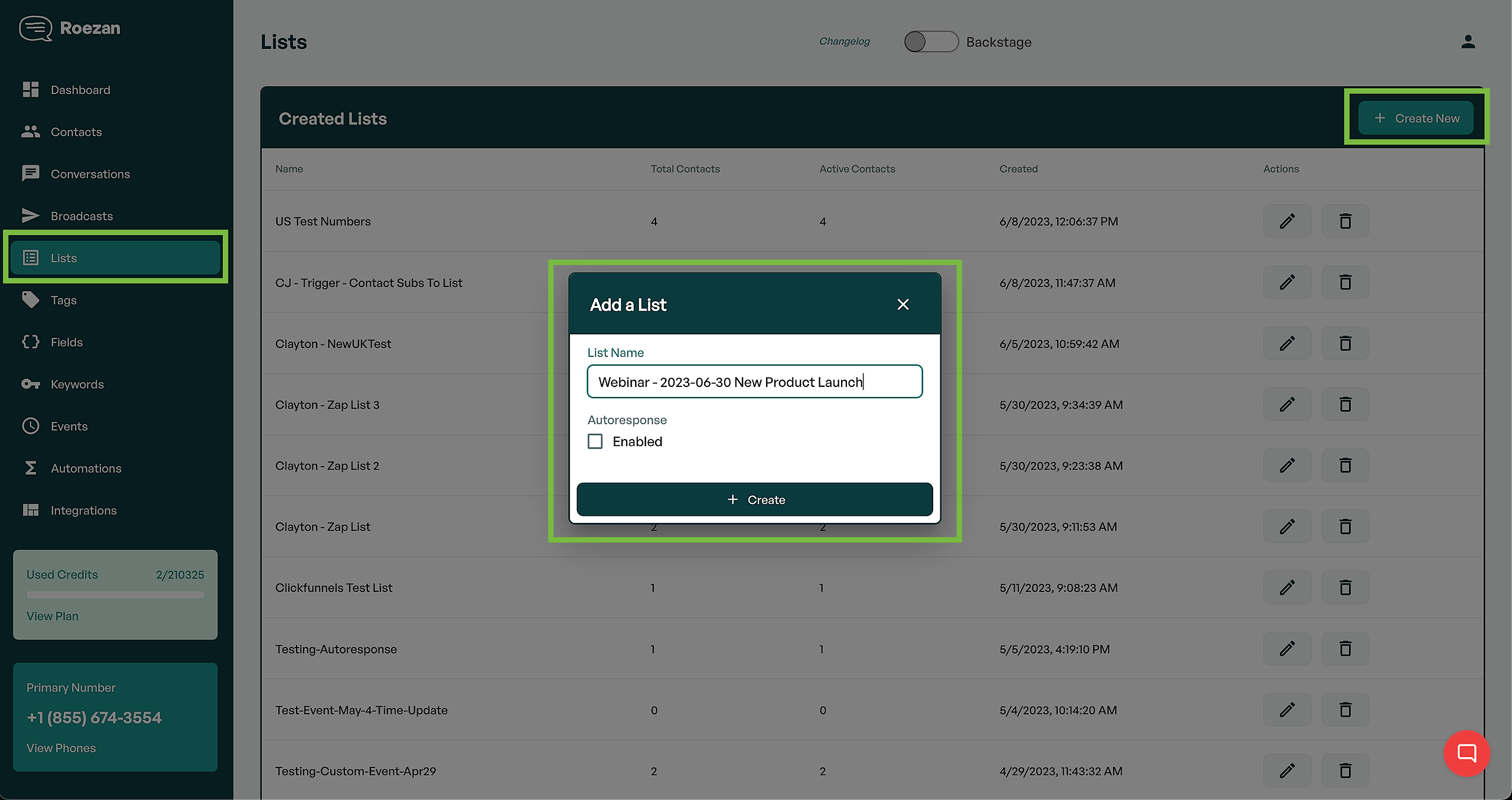
Create a new event by going to Events and selecting the "create a custom event" button
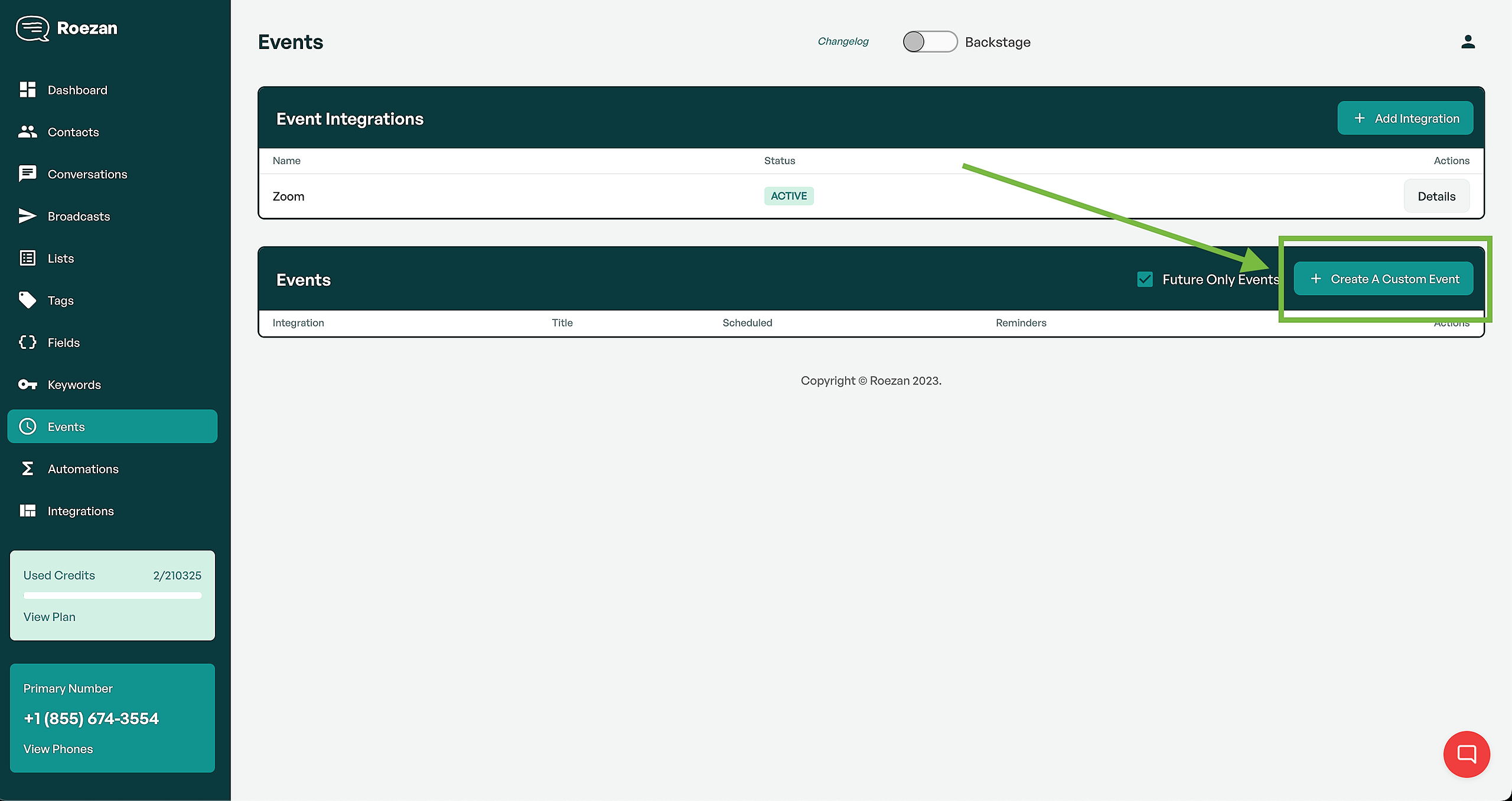
Fill out the details of the event and select the list you just created. Anyone who joins this list will begin to receive notifications for this event.
If you have a universal join link for the webinar, you can use the Webinar Join URL field, but it's not required.
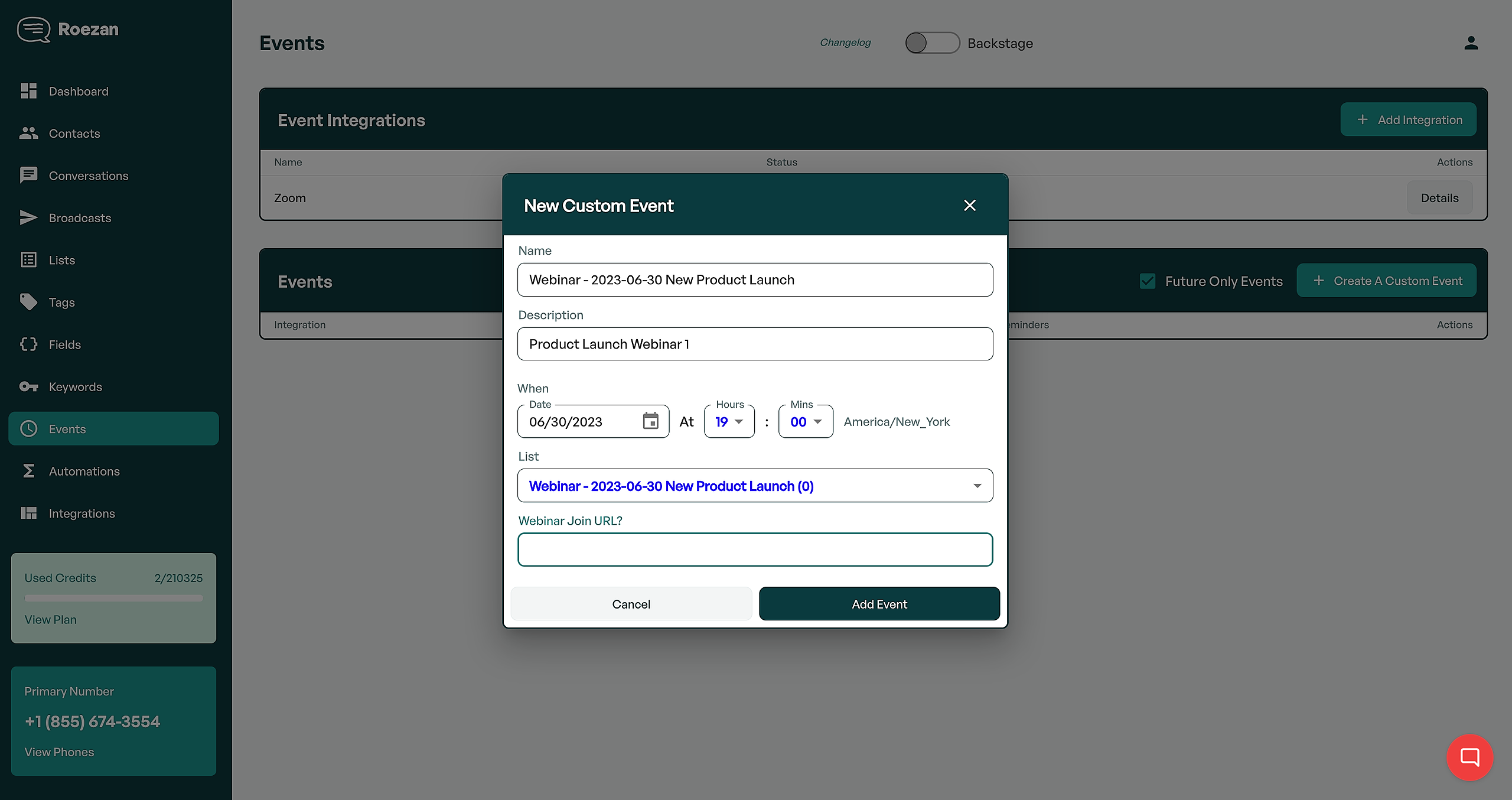
Next, click the gear icon to set up and edit the event notifications.
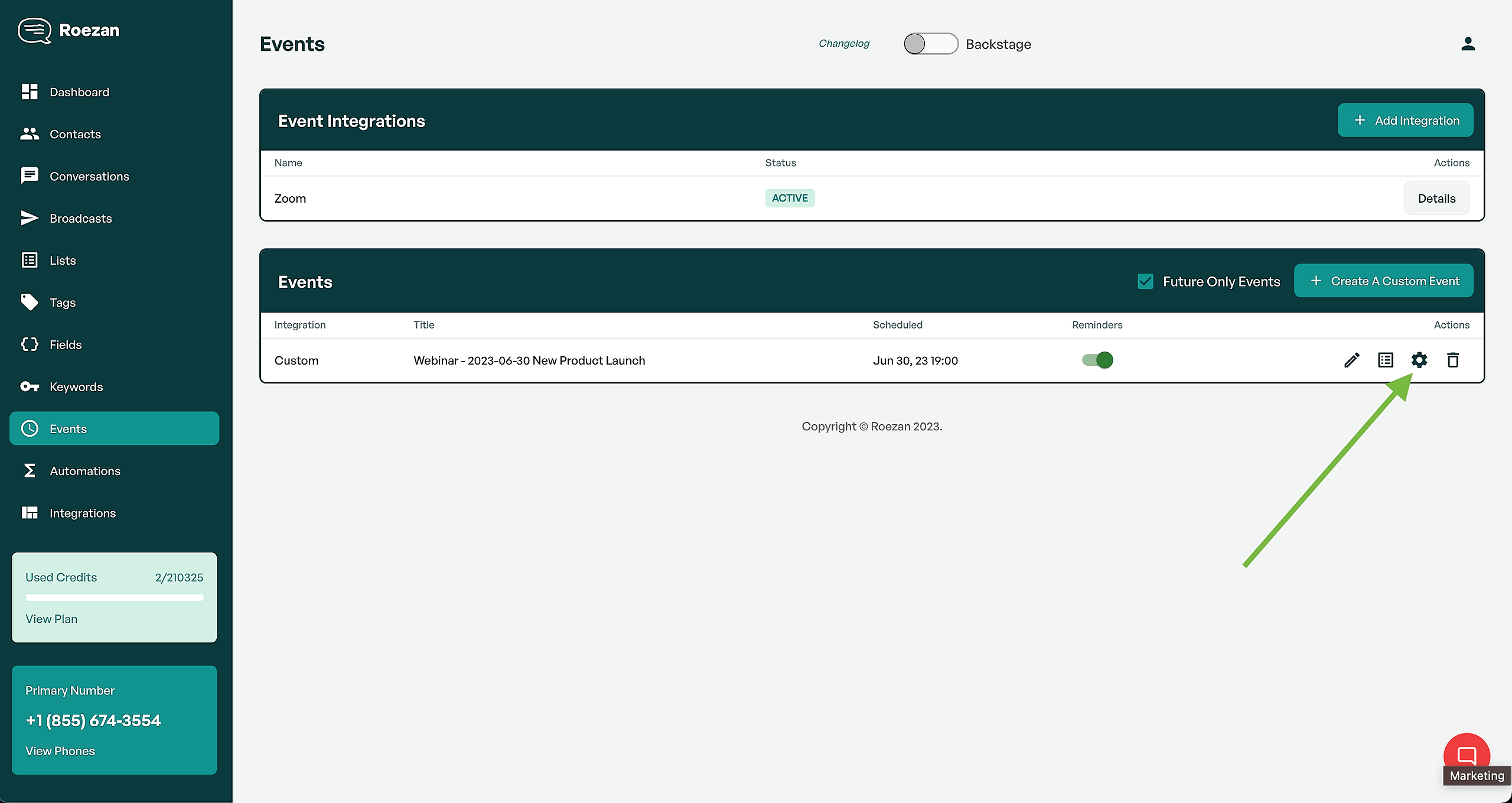
Here you can set 2 types of reminders.
1. Welcome message:
This message is not based on the time of the event, but sent immediately when someone joins the connected list.
Note: If there were contacts on the list prior to activating the welcome message, they will not receive this welcome message. The welcome message will only go out to contacts added to the list after the message is activated.
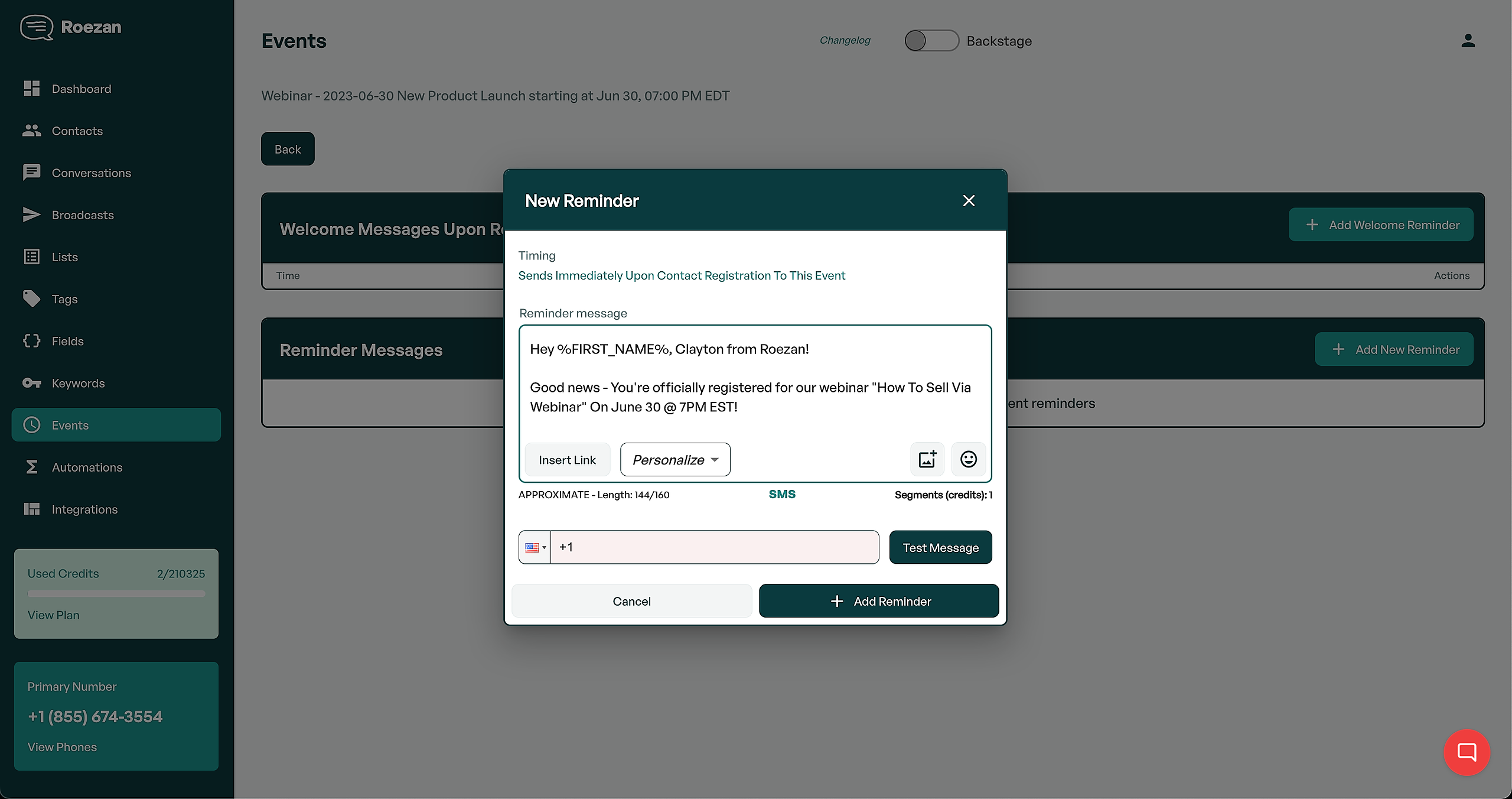
2. Time-based reminders:
These reminders are sent to anyone on the list depending on the event time.
You can set up as many reminders as you'd like, but 1 day, 1 hour, and "starting now!" (sent 5-10 min early) is a good starting point.
NOTE: The "starting now" (or "we're starting in a few minutes") text likely the most important as it gets people to take immediate action. You'll want to send this out 5-10 min early. The larger the list, the earlier you'll want to send it to account for sending times.
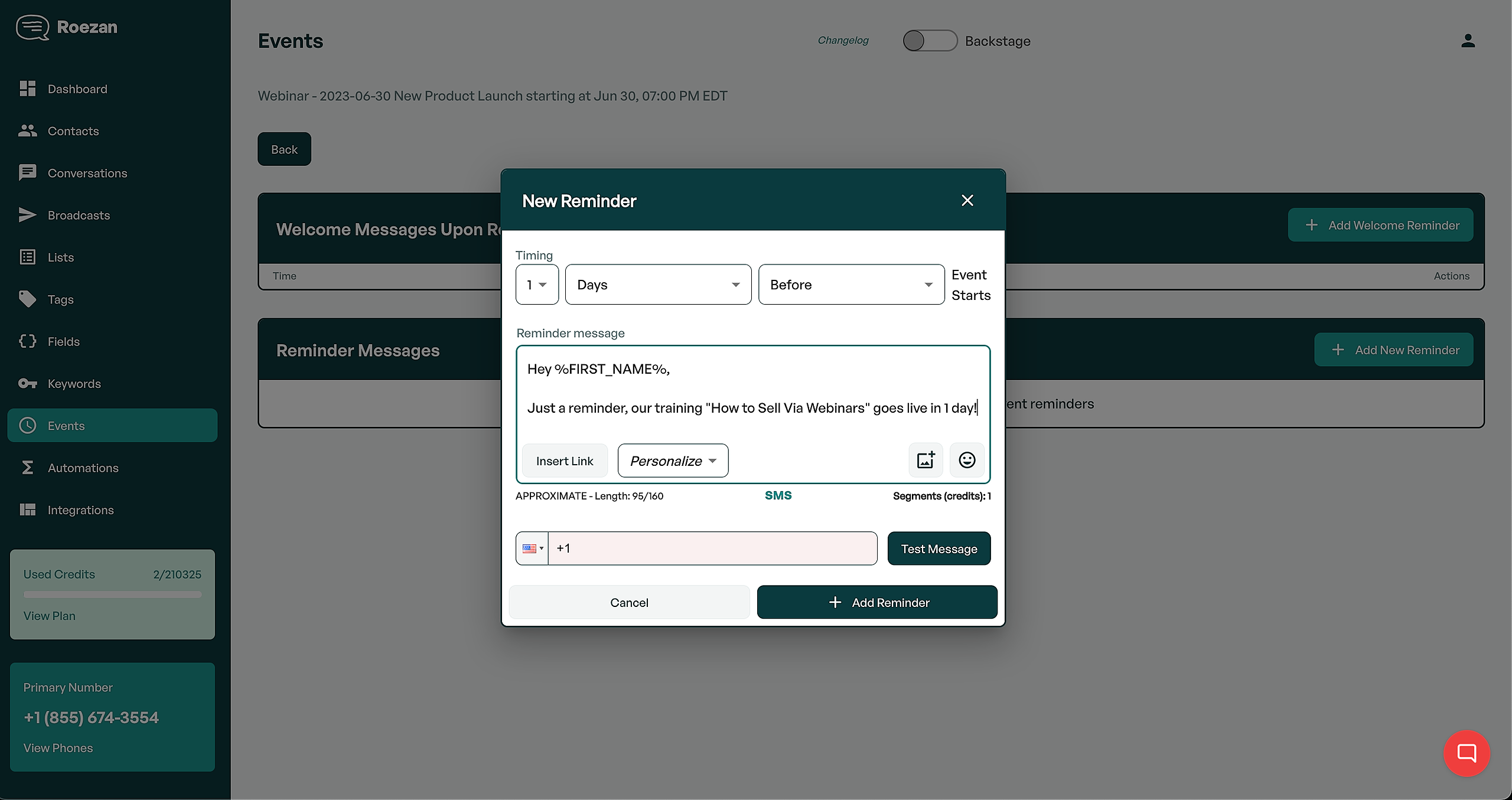
NOTE: VERY IMPORTANT! Make sure these messages follow our carrier filtering playbook. If your message is flagged as spammy by carriers, your messages won't get delivered. So just follow our playbook and you'll increase your chances of getting delivered! Not fun to prep for the event and then get your messages blocked!
Lastly, when you're ready, make sure the event reminders are turned on both individually and also on the main event page.
Individually on event details page:
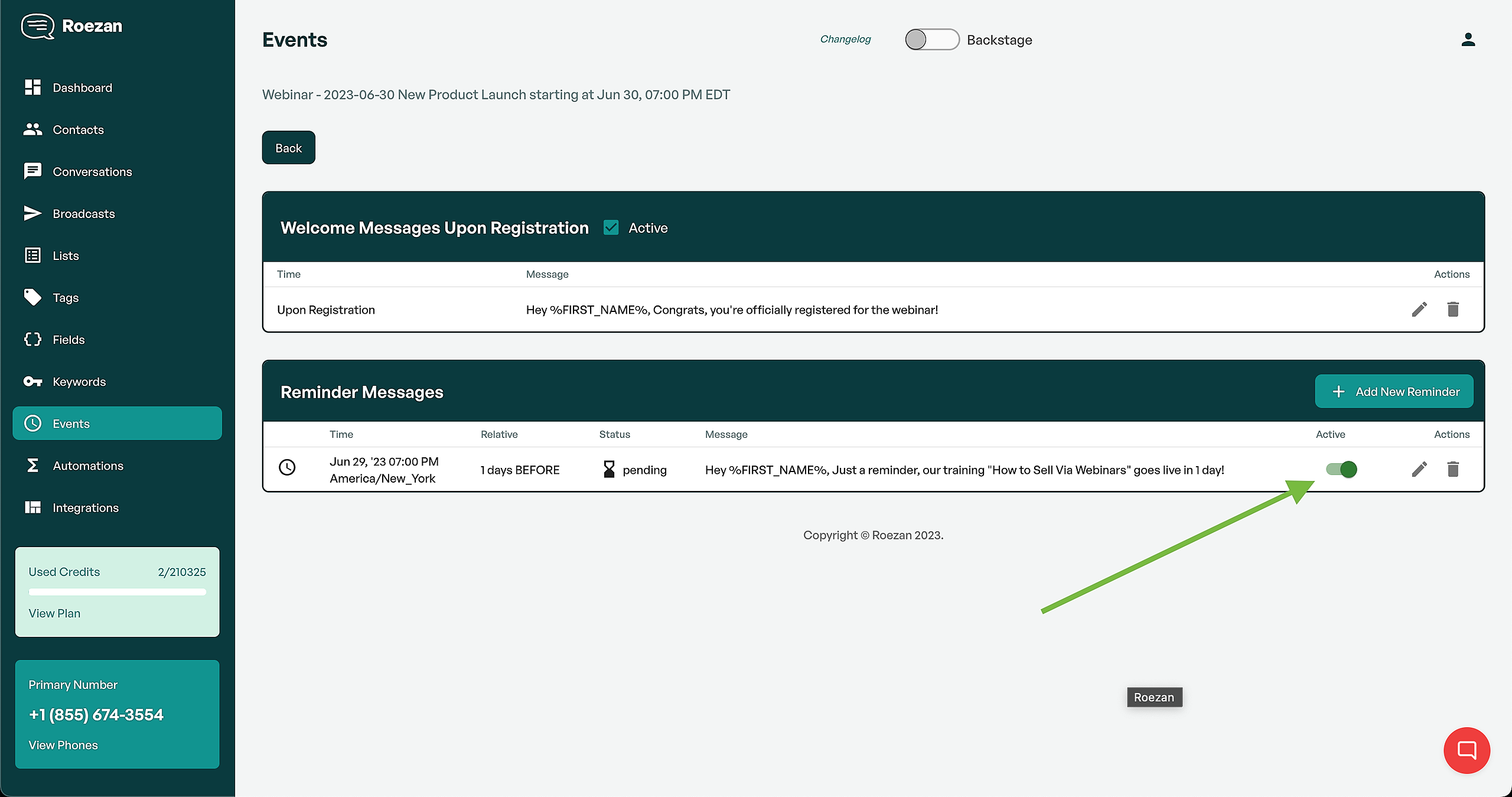
Event reminder page:
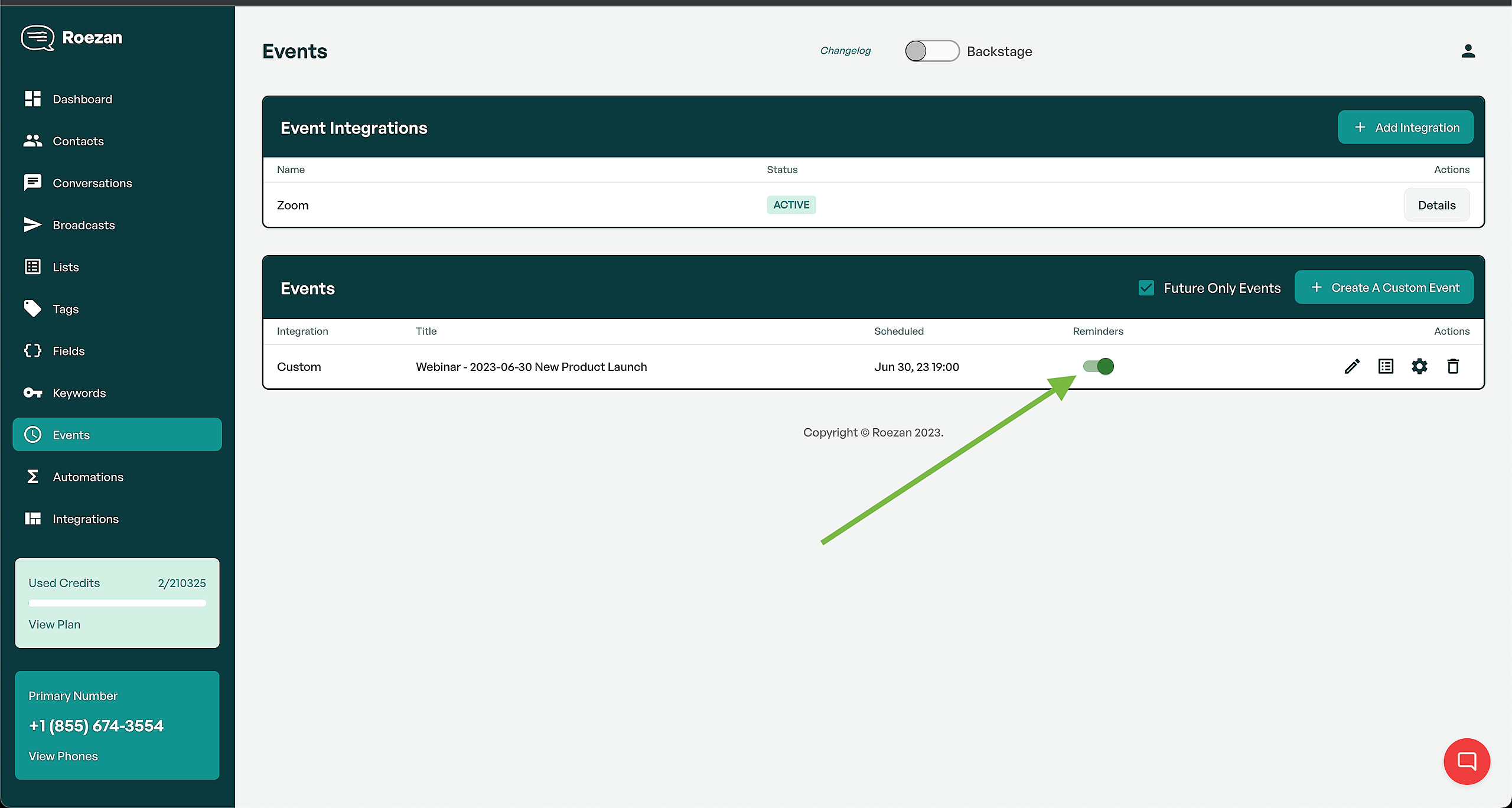
You're all set!
Add In Contacts To The Event Reminders List
The only thing left to do is add people to the list. Whenever someone is added to the list, they will receive the event notifications.
You can add contacts to a Roezan list in many ways, the most popular being Zapier (as it can connect it to whatever tools you have, like Clickfunnels, WebinarJam, etc).
Here is a help article on importing contacts
Using Roezan's Link Shortener
You can use the "insert link" button to add a link to your message that will be auto-shortened.
Automated Zoom Webinar SMS Reminders With Our Native Zoom Integration
With our Zoom integration, you can automatically import contacts and send reminders for upcoming webinars.
One problem with sending the unique join links in SMS is that the Zoom links are by default very long and ugly.
To solve this, we even built an automatic link shortener for you!
Learn more about Zoom Webinar Reminders here.

