Roezan App & Features
Roezan Conversations
Send 2-way texts with Roezan's Conversations feature.
Updated 1 week ago
The conversations tab is the place where you can manage 2-way conversations.
Conversation Message Colors
If the message is green in the conversations panel, then it has been sent successfully.
If the message turns red, then there was a delivery issue. This can happen for many reasons including carrier filtering, or having an invalid phone number. See more on deliverability here. You can always send a message to our support if you have any specific questions.
Conversation Status
There are 3 statuses to help you manage your conversations.
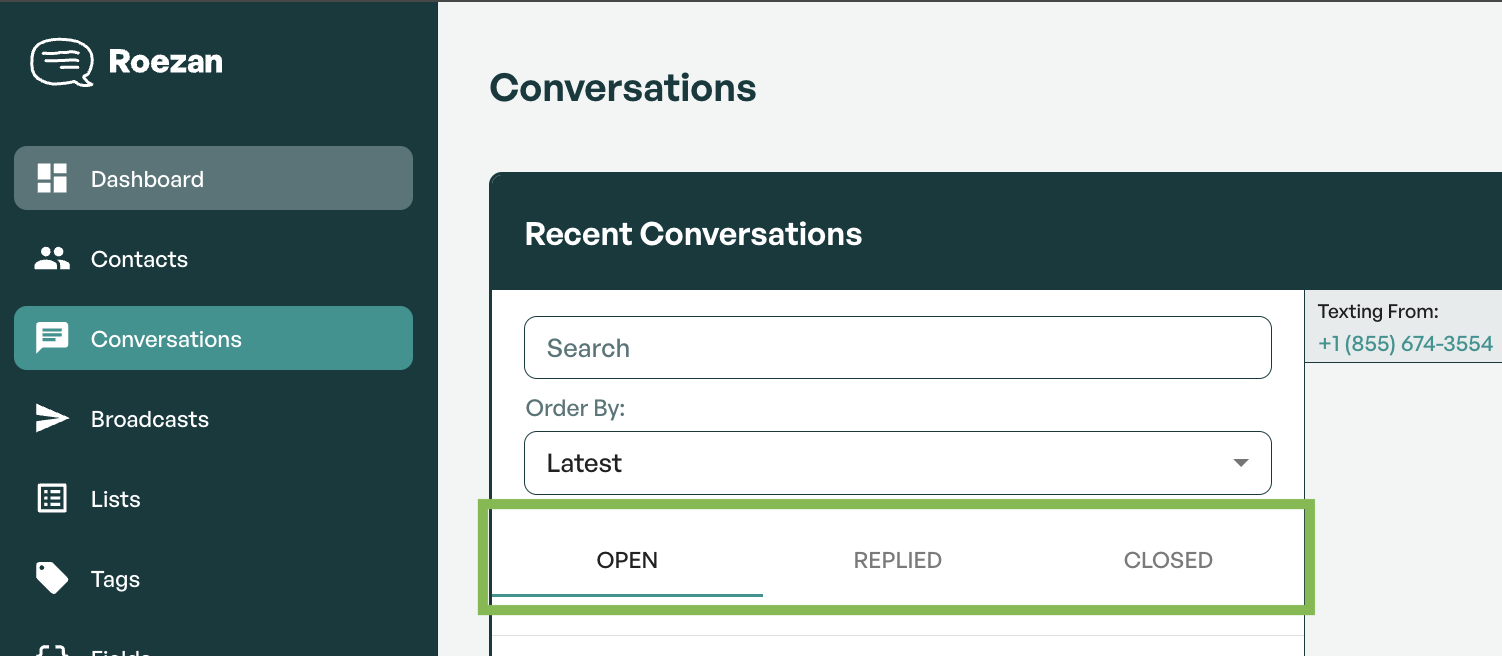
Open
These are conversations where you received an inbound message. This tab helps you easily see who might need a response. If you respond via conversations here, it will automatically move the conversation to "Replied".
Note: The conversation will stay in the "open" tab if the last outbound message was NOT sent through conversations (for example, a broadcast). This helps make sure you see replies, even if an automated message went out after the contact sent an inbound message.
Replied
These are conversations where the last message was outbound from a conversation.
If a contact replies to your message, it will pop back into "Open" again.
Closed
If you're done with a conversation you can mark it as "closed" and it will appear in the closed tab.
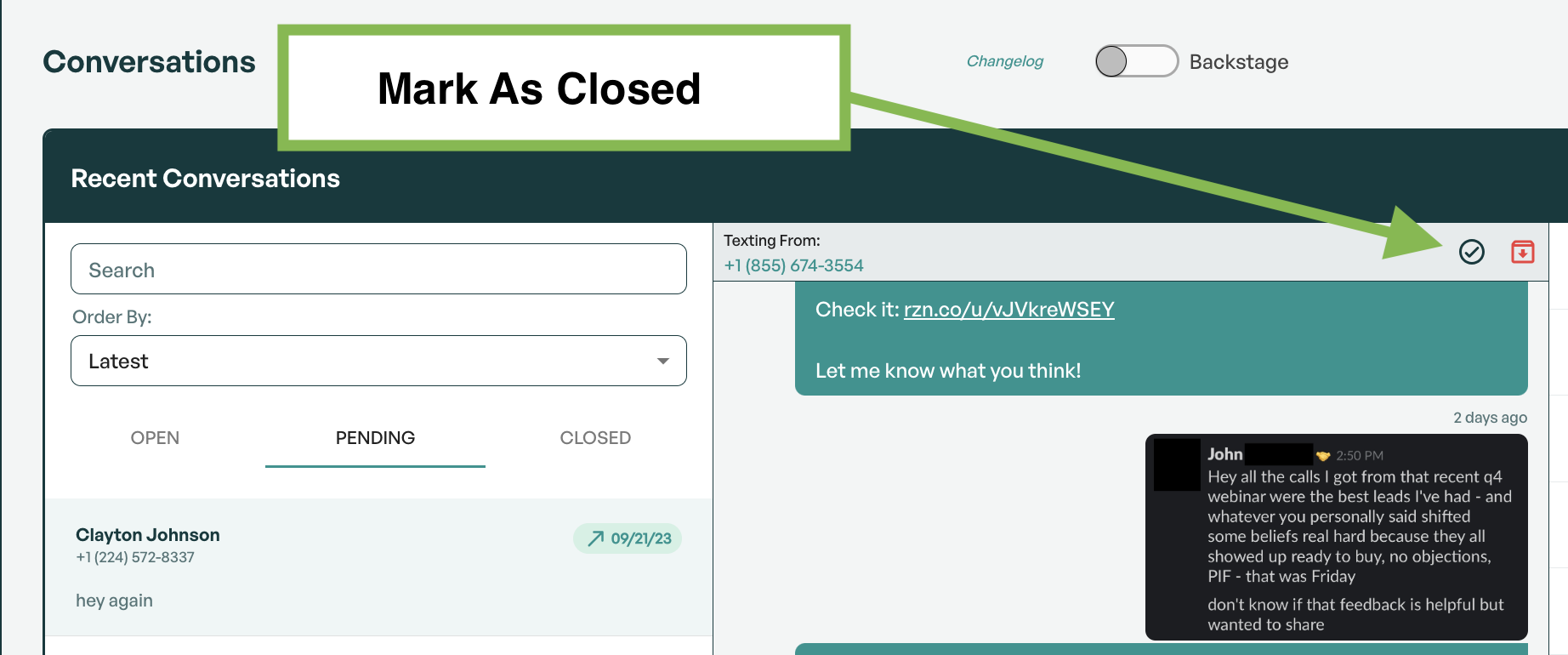
If the contact responds at a later date, it will automatically move it back into open.
Note: If a contact replied with a stop keyword to opt out, we automatically filter these into the "closed" tab, so that it doesn't clog up your inbox with opt-out replies that don't need a response.
Archive
If you'd like to hide the conversation from all the statuses, you can "archive" it. It can be reactivated at any time by going to the individual contact on the contacts page, and clicking on the conversations button.
Conversation Colors (Last Message Status)
On the conversation preview on the left side, you'll notice the last message date.
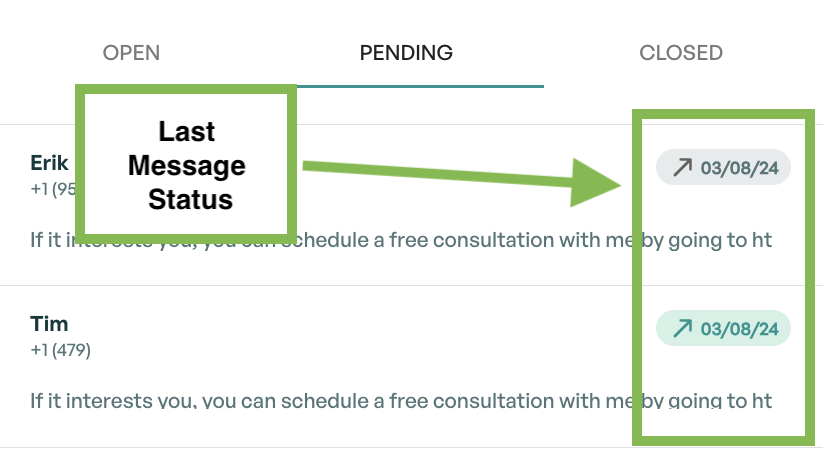
Green = Confirmed Delivered: This means that we got a confirmation back from the carrier that the message was delivered.
Grey = Sent, but unconfirmed delivery: We sent the message but did not receive a confirmation. Sometimes carriers don't give us a confirmation, but this should be rare.
Red = Message Failed: We attempted to send the message but it failed for some reason. It may be an invalid phone number, carrier filtered, or some other error.

