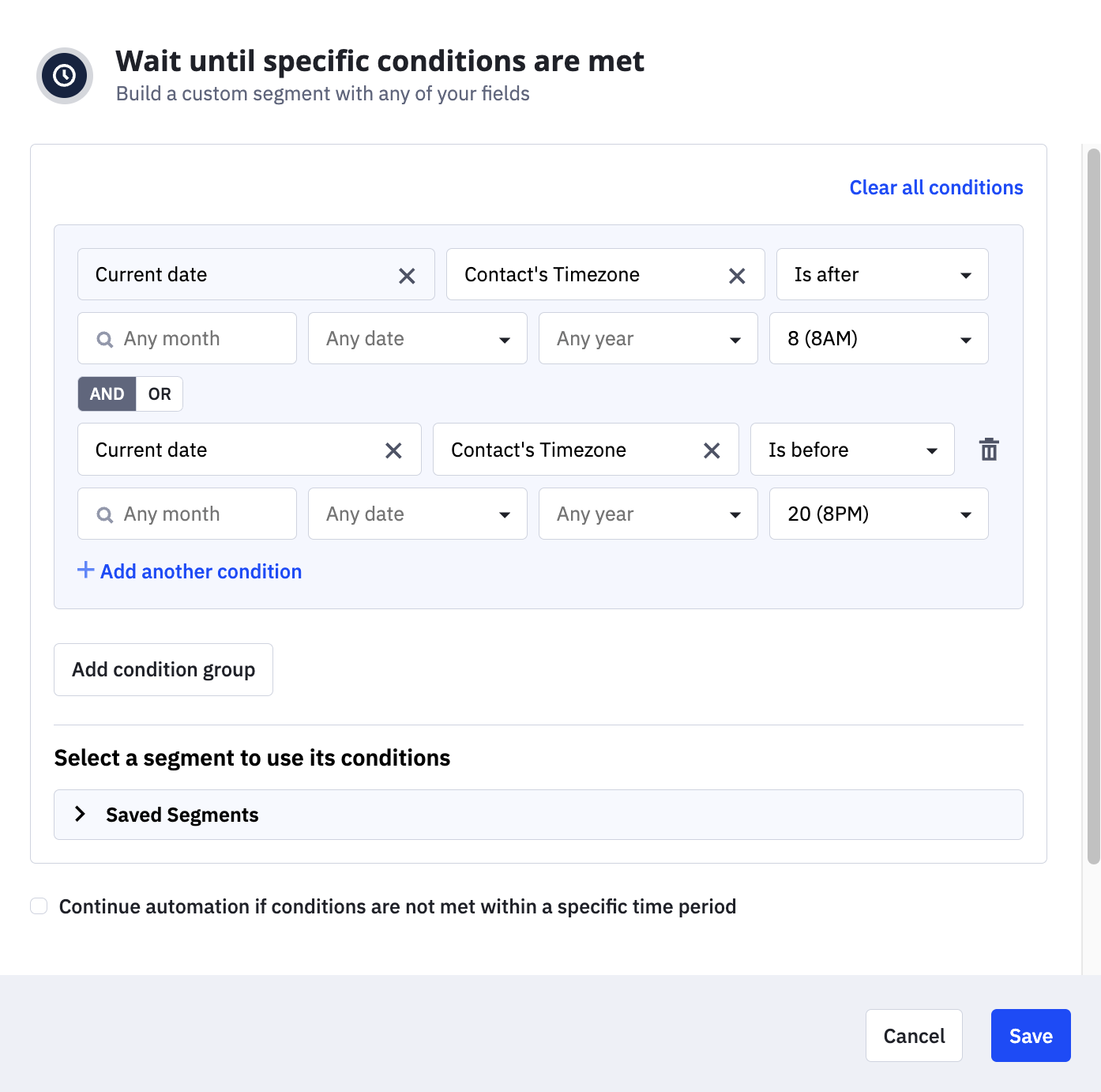Integrations
ActiveCampaign - Limit SMS Sending Window With ActiveCampaign
How to make sure your messages are delivered during the day and don't bother people at night
Updated 1 week ago
If you're sending SMS messages with ActiveCampaign, you'll want to limit the time window in which contacts can receive messages so they don't receive them overnight.
This can be achieved with a simple conditional wait step.
In ActiveCampaign automations, select "Add a wait condition"
Select "Wait until specific conditions are met"
Add a requirement to wait until after 9am (or whatever time you'd like) of the recipient's time zone
Add a "AND" statement to wait until before 8pm (or whatever end time you'd like) of the recipients time zone
Here is an example: