Integrations
ActiveCampaign - How To Bulk Add Contacts To A Roezan List
How to manually add contacts from ActiveCampaign to a Roezan list.
Updated 1 week ago
1. Create a List in Roezan for your contacts
Go to Lists > Create New
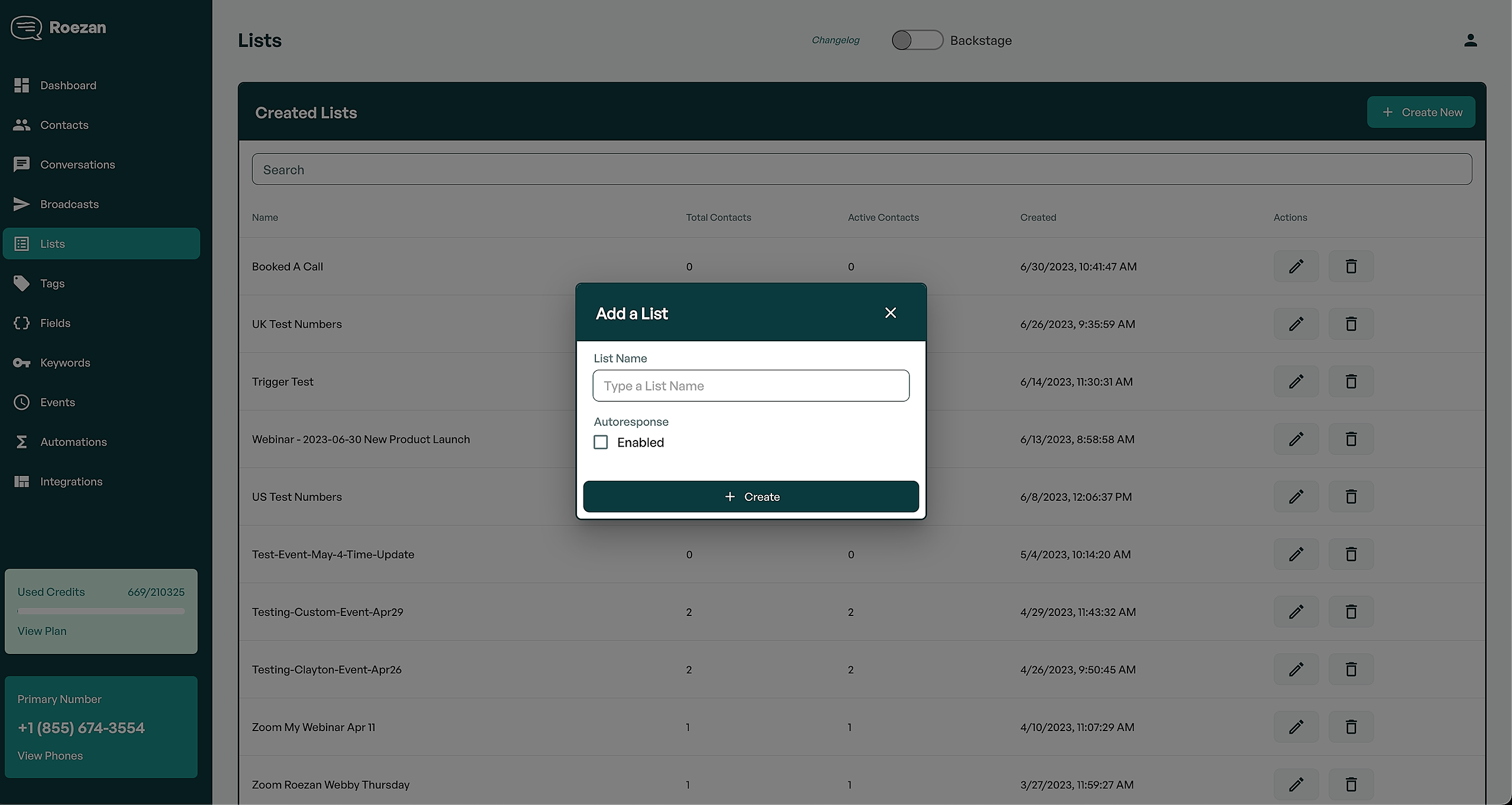
2. Create an ActiveCampaign automation
Create a new ActiveCampaign automation with a Roezan step "Subscribe contact to a list"
Turn the automation on.
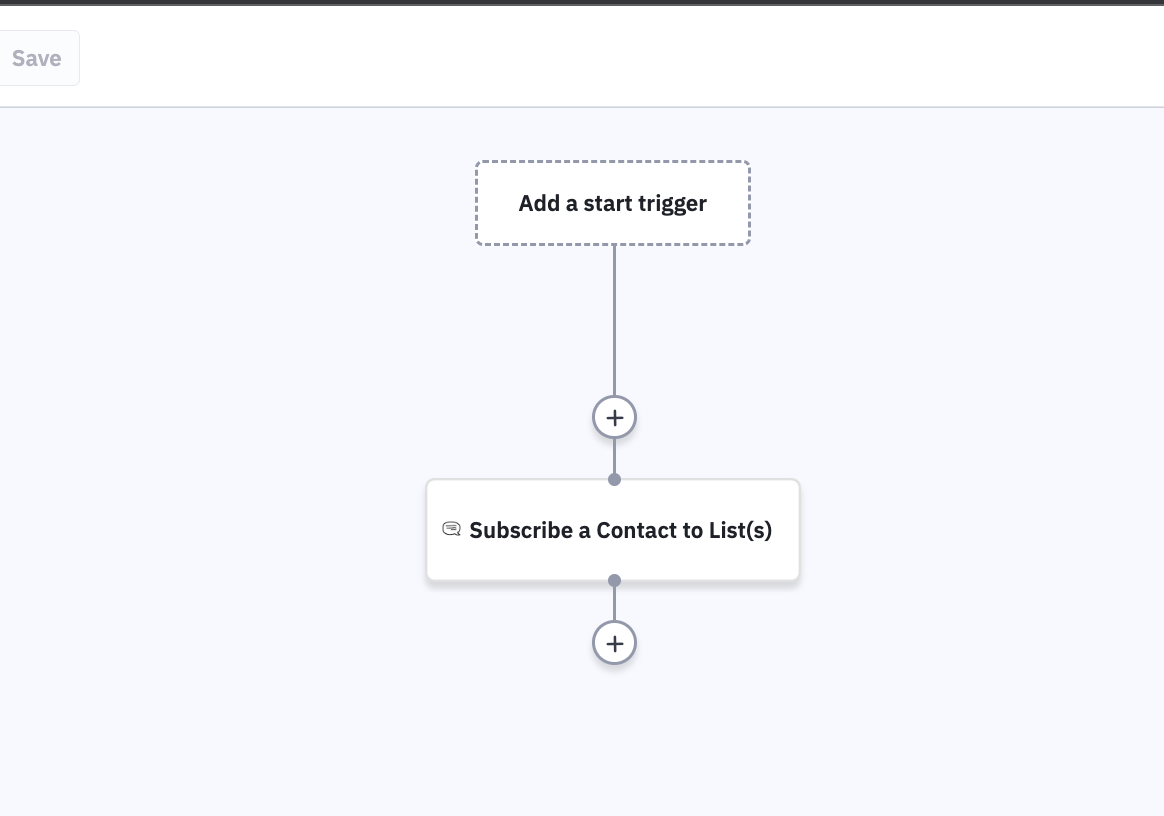
You don't need a trigger because we'll add these contacts to the automation manually.
3. Find your contacts
Go you the ActiveCampaign list of contact you want to add.
Select the contacts you want to add to a list and hit "edit"
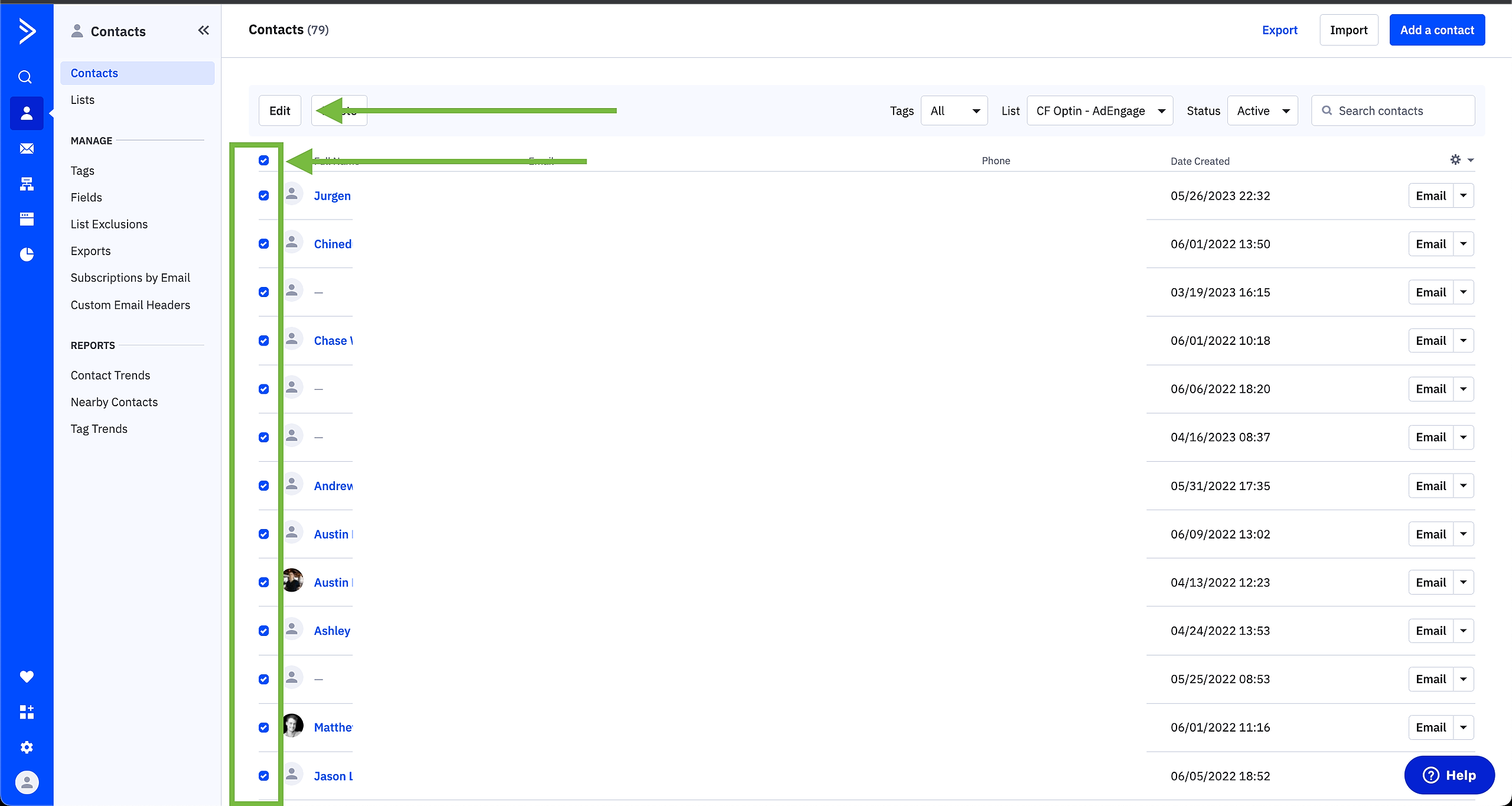
4. Add them to the automation
Select "add to automation" and chose your automation
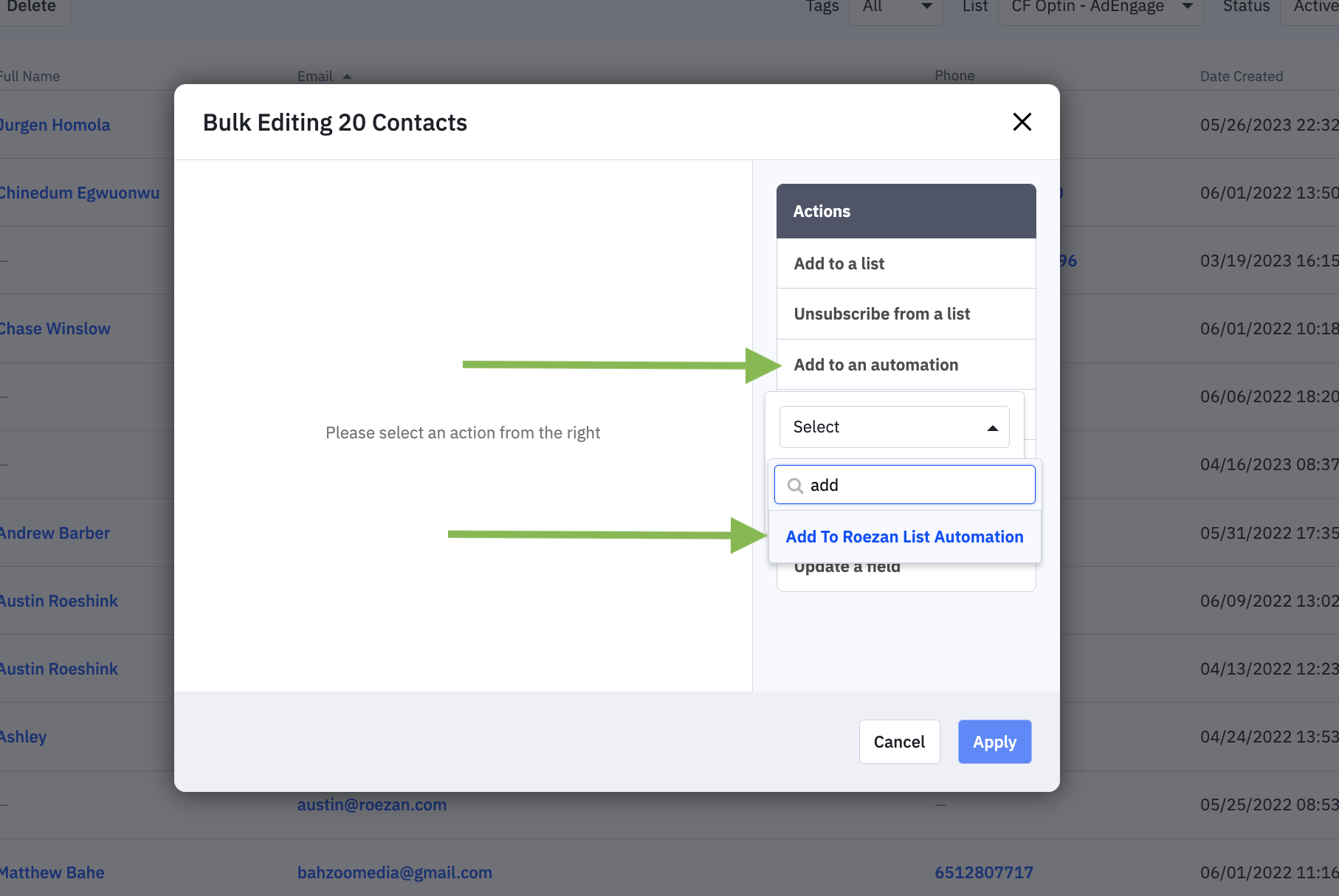
5. Let the automation run
Once the automation runs, and will be added to the list in Roezan
That's it :)

