Roezan App & Features
Roezan Keywords
Use keywords to create a text-to-opt-in campaign.
Updated 1 week ago
The keyword feature in Roezan allows you to set a keyword that a user could text to your phone number, and then perform specific actions.
For example, you can:
Set an auto-reply
Add the user to a list
Apply a tag to the user
Setting Up A Keyword
Go To "Keywords" on the left
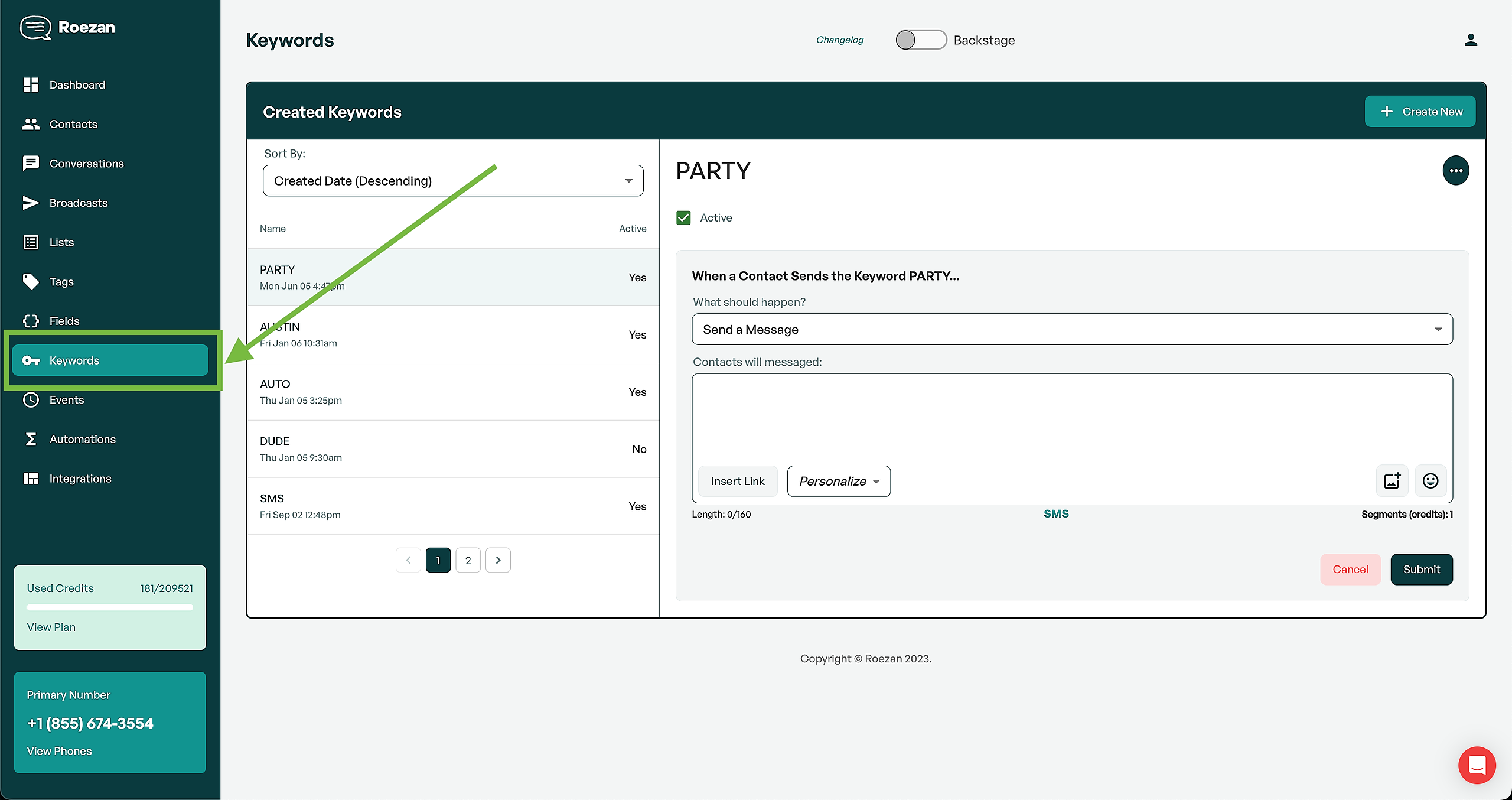
Create a new keyword
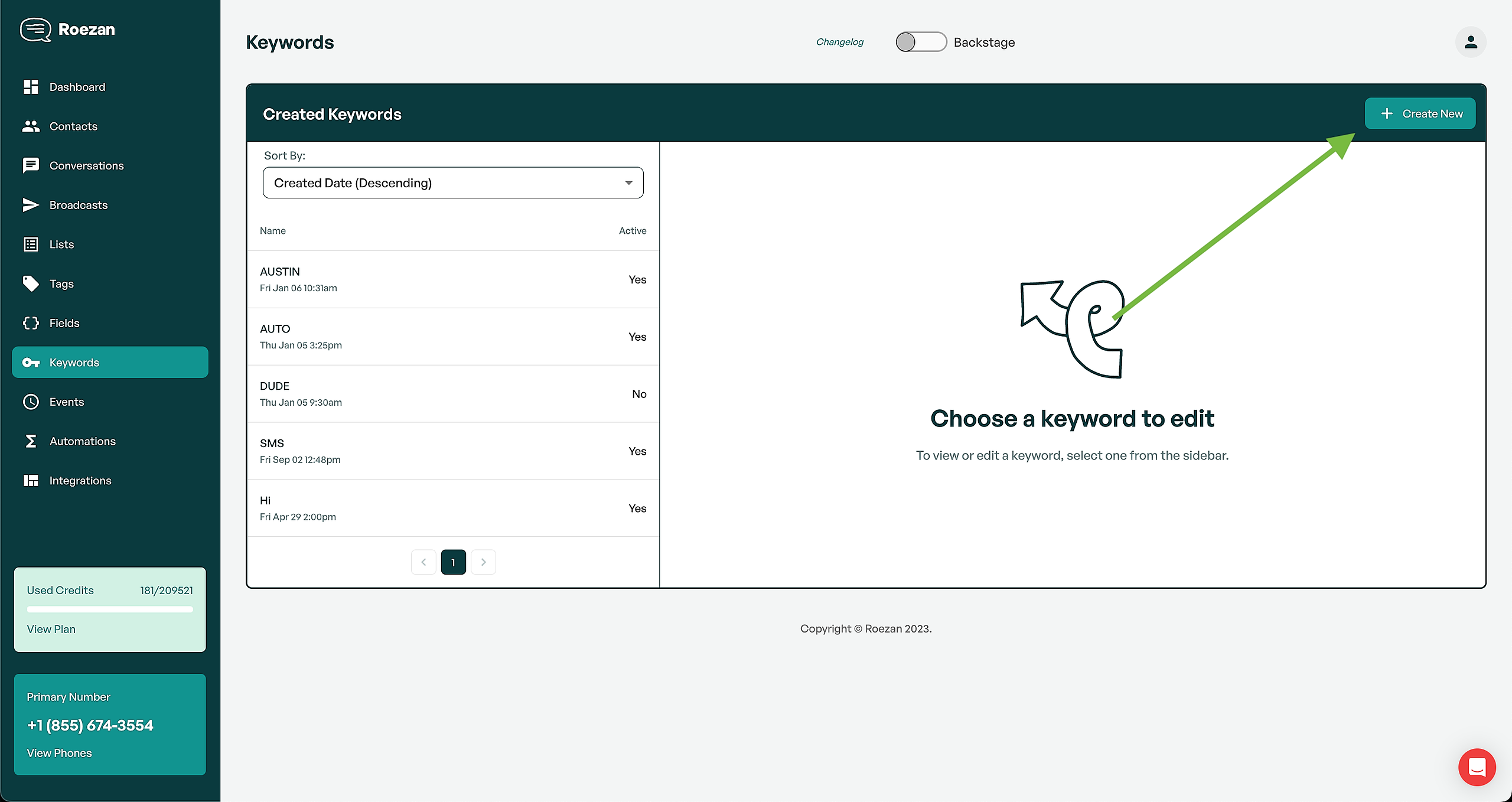
Enable the keyword & Create actions
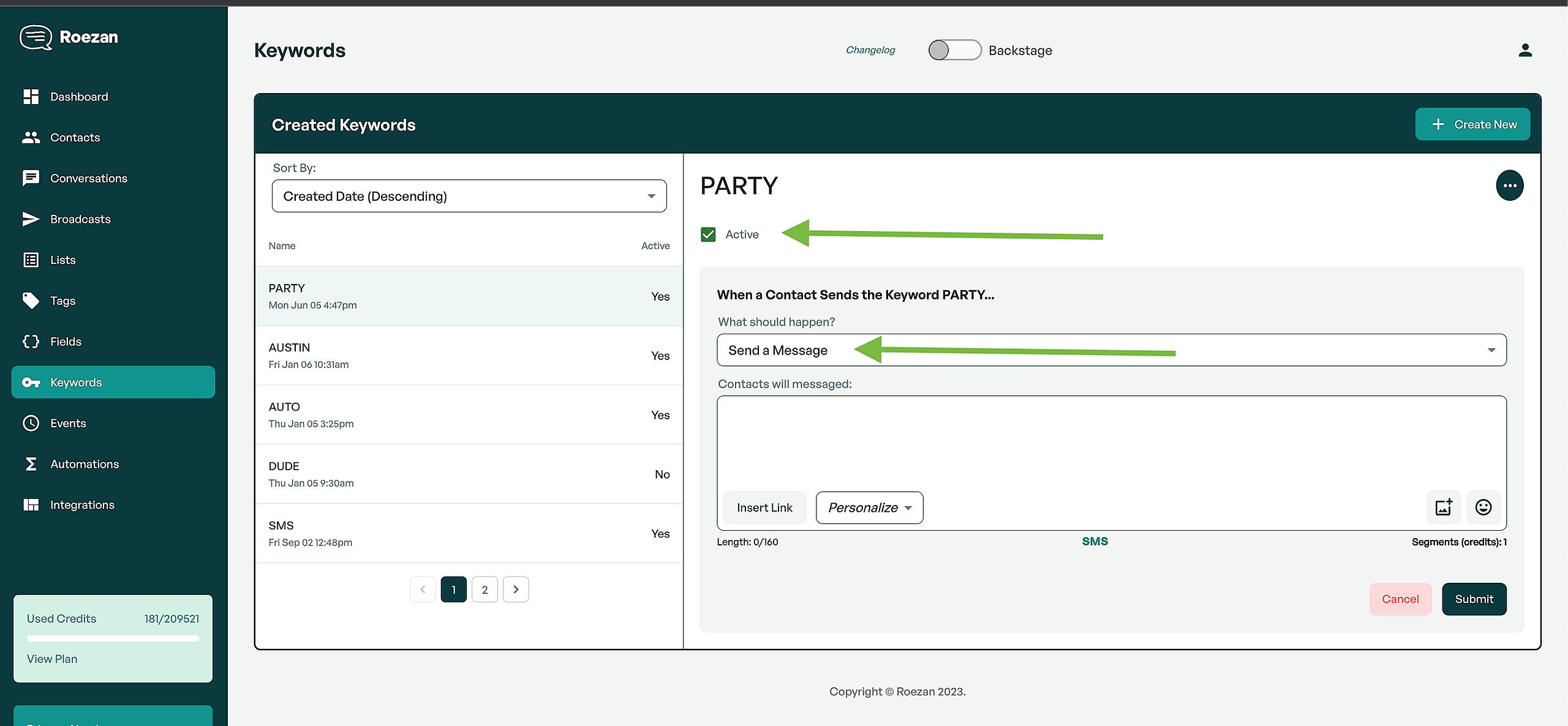
Actions are what you want to happen when someone replies with this keyword

