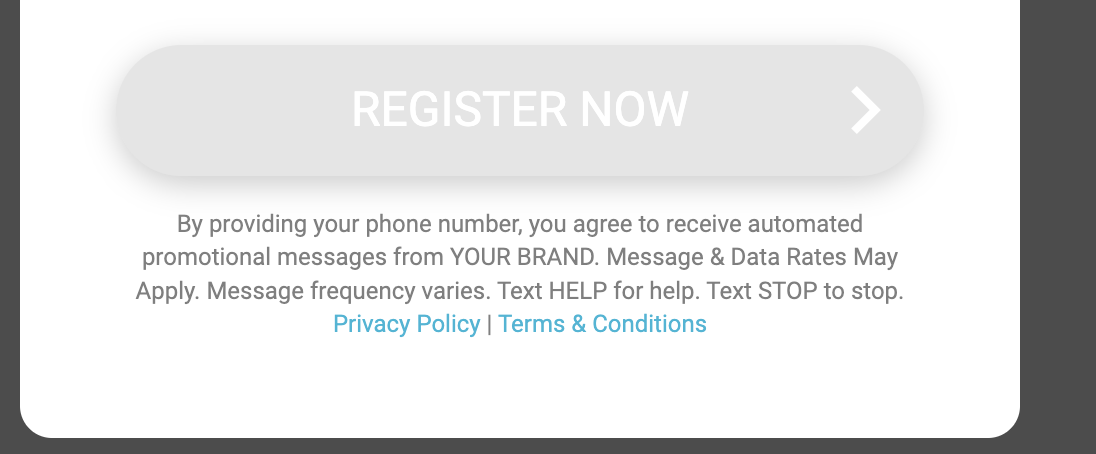Collecting & Importing Contacts
WebinarJam SMS Opt-in Compliance
How to add the SMS opt-in compliance text to a WebinarJam form.
Last updated on 05 Nov, 2025
If you're using webinar jam/everwebinar to run a webinar and want to customize the optin form to add compliance text, follow these instructions:
1) In WebinarJam / Everwebinar go to your event and select the "Integrations" tab
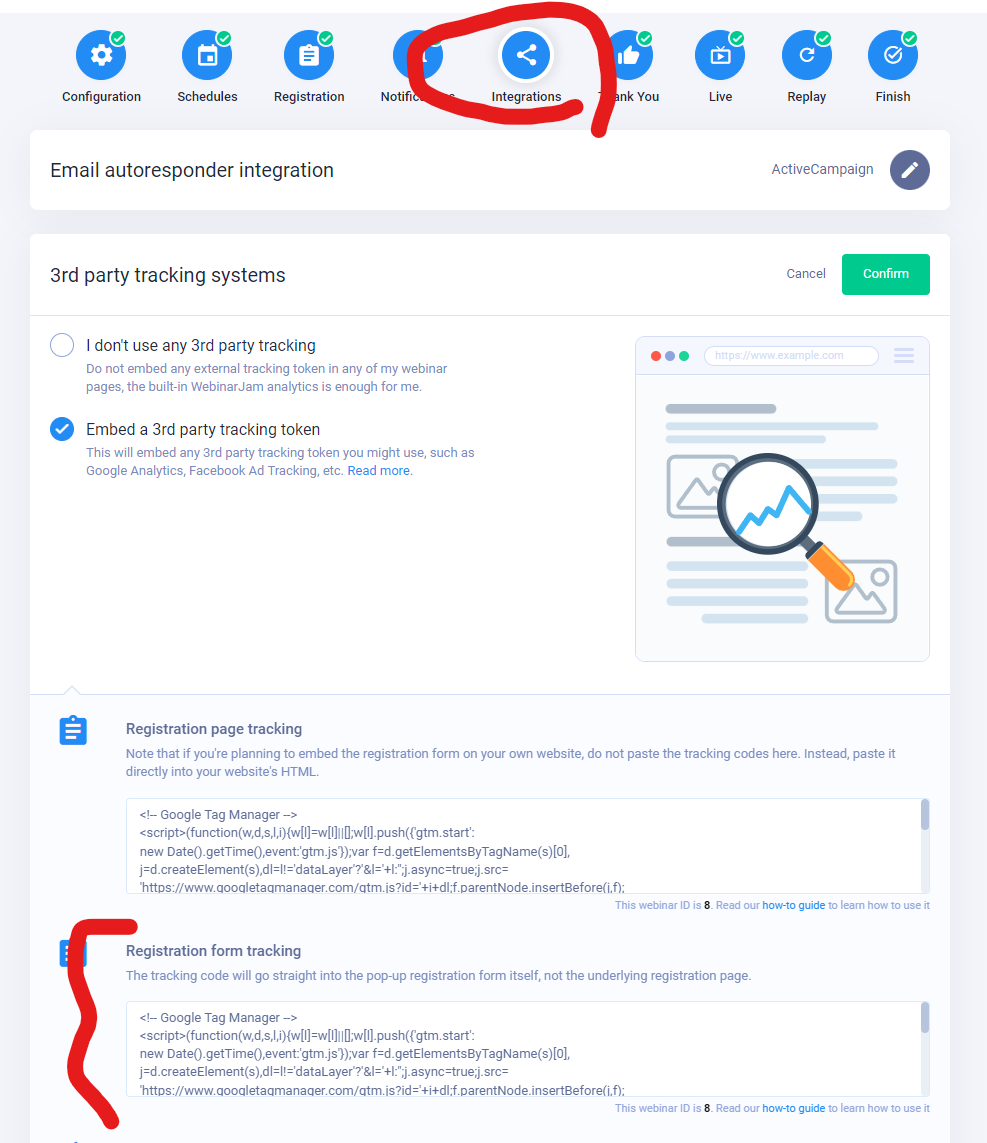
2) Under "3rd party tracking systems" select the option "Embed a 3rd party tracking token"
3) Under "Registration form tracking" paste the following code
Note: Be sure to modify this for your brand, replacing your name as well as your privacy policy and terms of service links
<script>
window.addEventListener("DOMContentLoaded", function() {
const privacyTextDiv = document.querySelector(".privacy-text");
const centerElement = document.createElement("center");
const textNode = document.createTextNode("By providing your phone number, you agree to receive automated promotional messages from YOUR BRAND. Message & Data Rates May Apply. Message frequency varies. Text HELP for help. Text STOP to stop. ");
centerElement.appendChild(textNode);
const privacyLink = document.createElement("a");
privacyLink.setAttribute("href", "https://www.google.com");
privacyLink.setAttribute("target", "_blank");
const privacyText = document.createTextNode("Privacy Policy");
privacyLink.appendChild(privacyText);
centerElement.appendChild(privacyLink);
const separator = document.createTextNode(" | ");
centerElement.appendChild(separator);
const termsLink = document.createElement("a");
termsLink.setAttribute("href", "https://www.google.com");
termsLink.setAttribute("target", "_blank");
const termsText = document.createTextNode("Terms & Conditions");
termsLink.appendChild(termsText);
centerElement.appendChild(termsLink);
privacyTextDiv.innerHTML = '';
privacyTextDiv.appendChild(centerElement);
});
</script>
Save the changes and check your optin form to make sure everything worked correctly.