Roezan App & Features
Roezan Link Shortener
Automatically shorten links for SMS sending!
Last updated on 05 Nov, 2025
Link shortening is live in Roezan and is currently available within Broadcasts and Event Reminders.
Also, as an aside, it is used automatically with Zoom Join Links and Zoom Unique Join Links because those are inherently long.
To leverage short links within your broadcasts and event reminders follow these steps:
Using Roezan's Link Shortener With Broadcasts:
Start the creation of a new Broadcast and find the Link button in the message box.
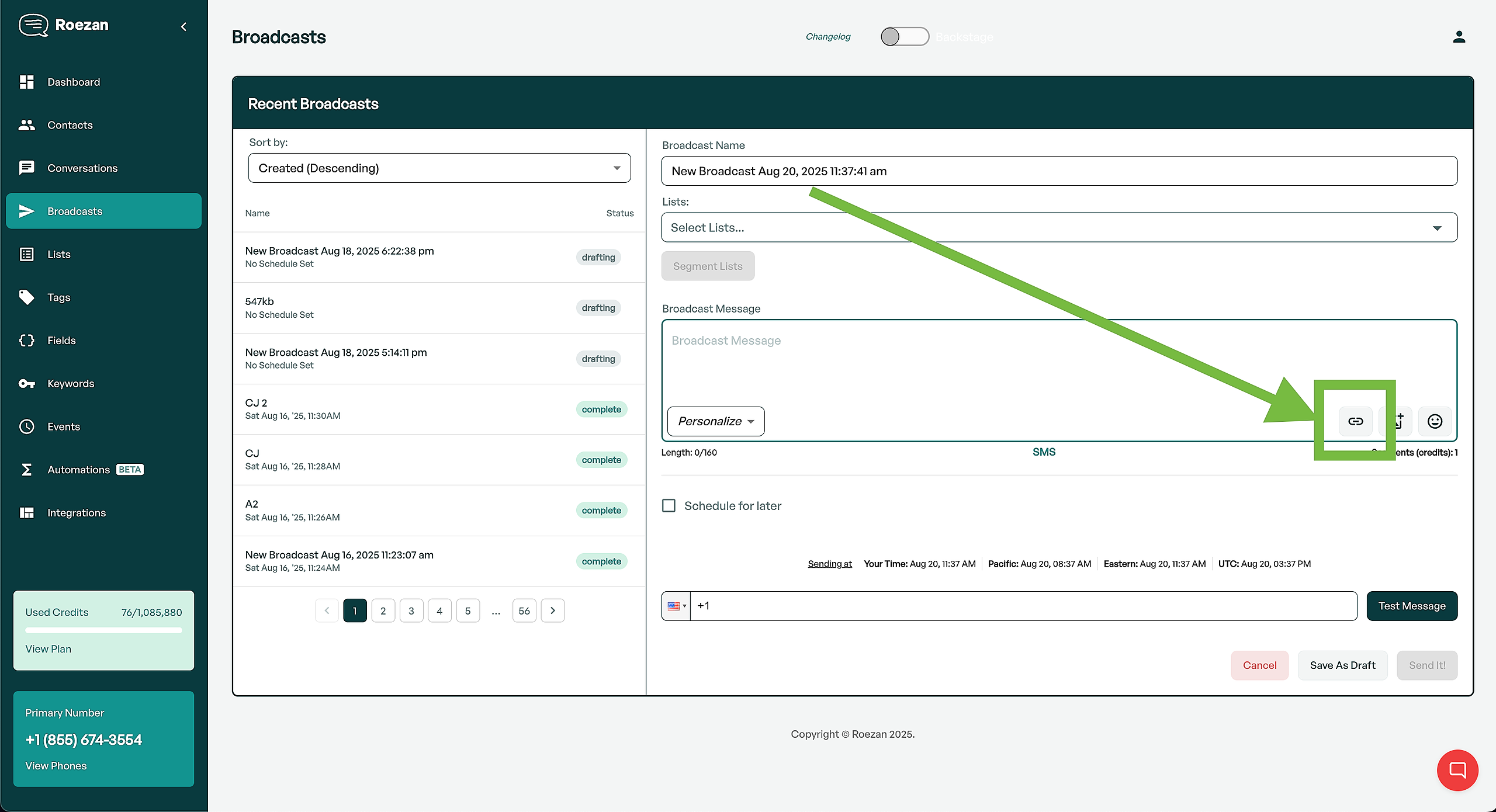
Insert your link (include http:// or https:// for it to be valid), and add any UTM parameters via the “Use UTM” toggle switch below that.
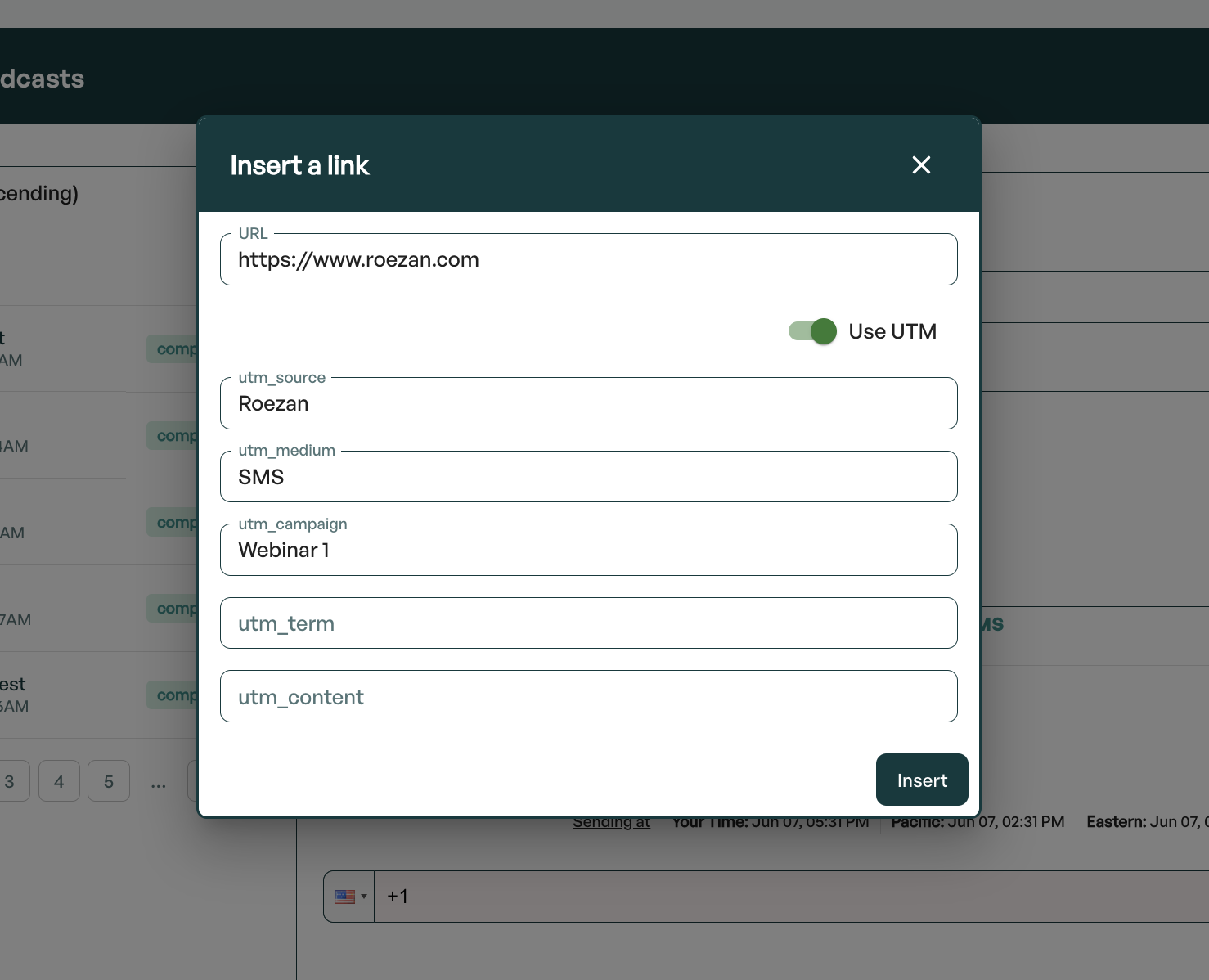
When you insert your link, it will appear in the message box like this:
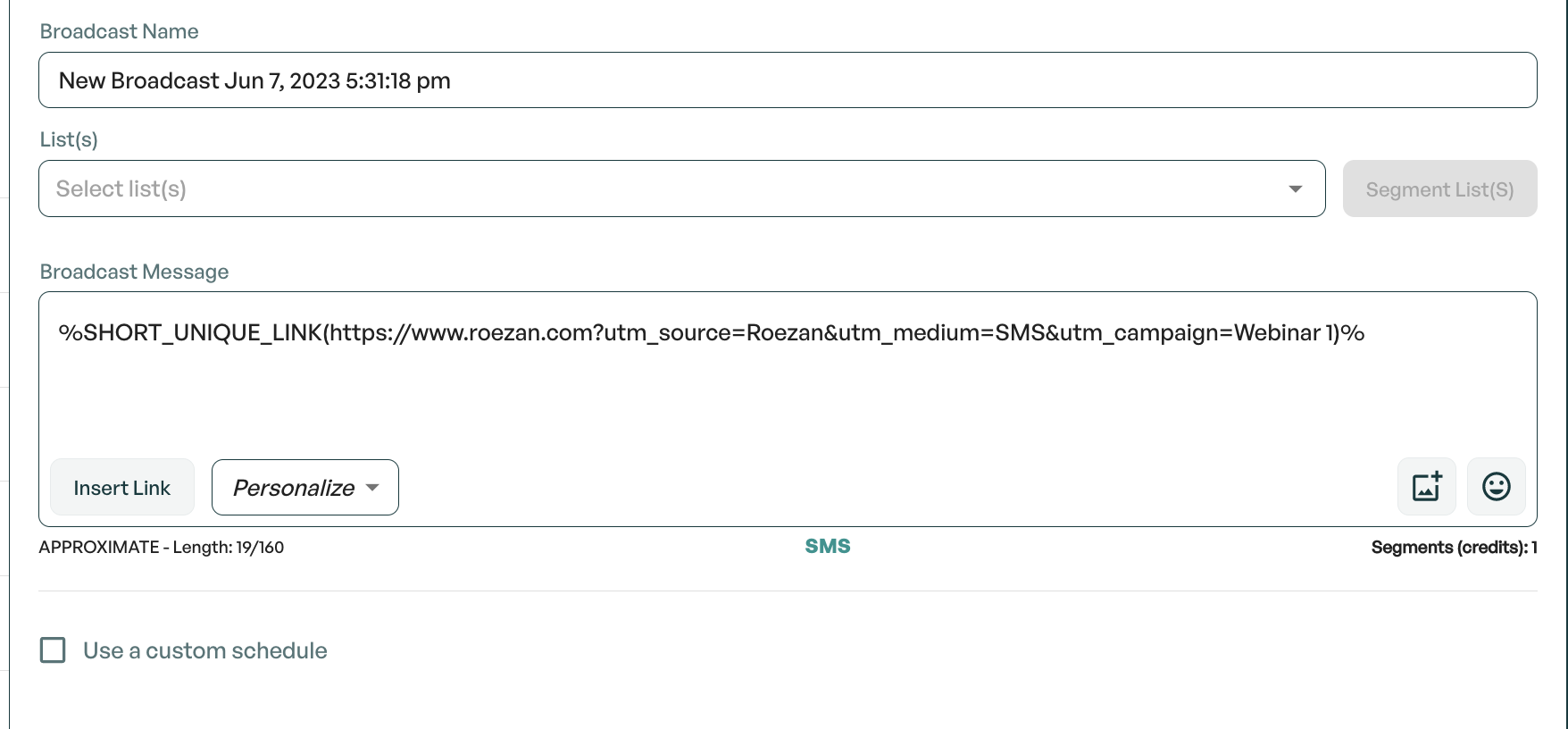
The code is:
%SHORT_UNIQUE_LINK(https://www.website.com)%
We suggest using the "insert link" button to automatically create the link.
Using Roezan's Link Shortener With Event Reminders:
Navigate to your Events and open up Reminders for a specific event (click the Gear icon).
Just as above, find the Insert Link button in the message box and provide the details. Easy peasy!
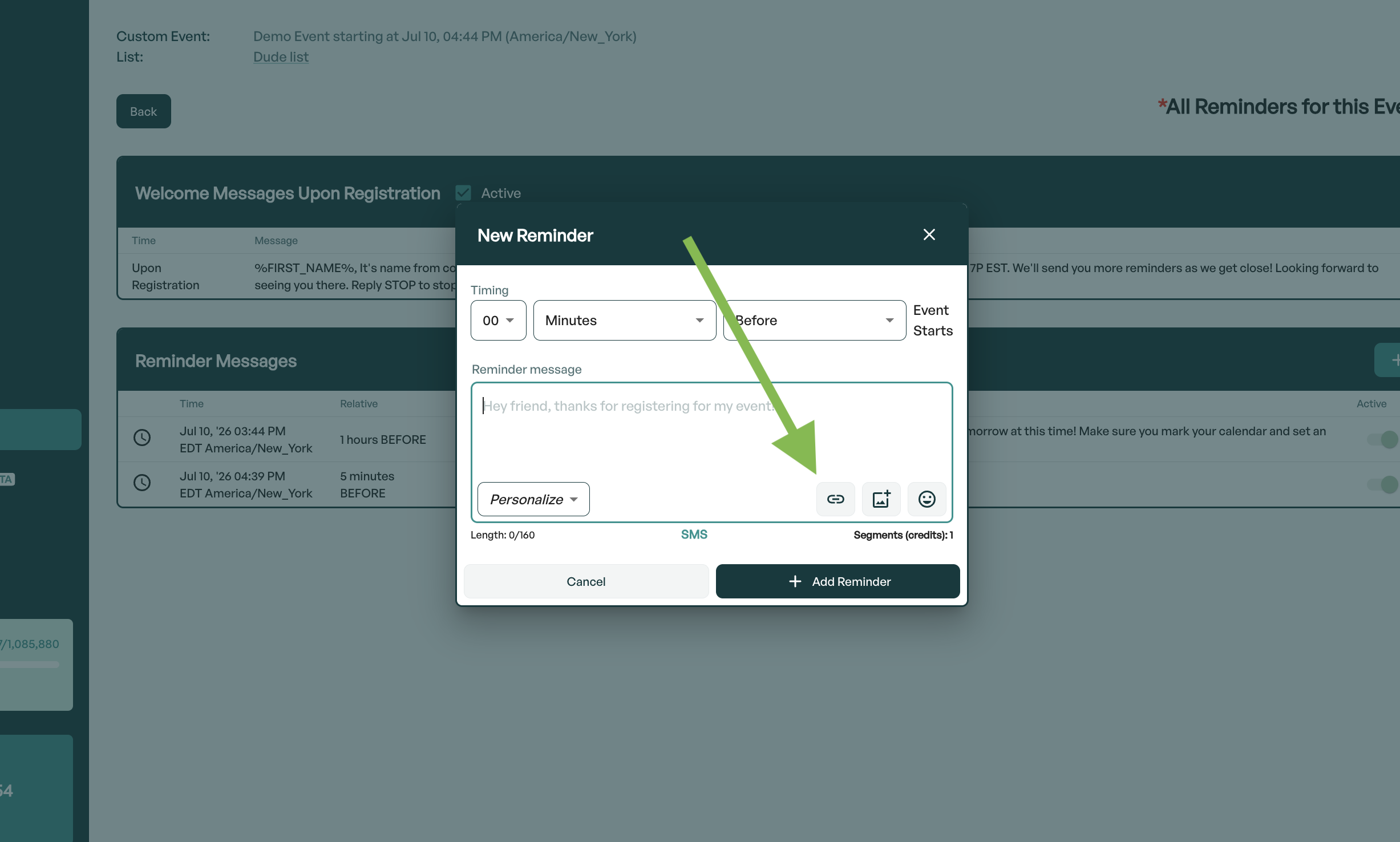
*Note: If you're using Zoom & want to include unique join links - keep reading below for a slightly modified process:
Using Roezan's Link Shortener With Zoom Webinar Reminders:
One of the key reasons we built the link shortener was because Zoom's unique webinar registration links are very long (and ugly).
When you use our events feature with our native zoom integration, by default we will pull in unique join links and automatically shorten them.
You'll see that by default when you set up a Zoom webinar event, we already pre-filled some messages for you.
You can edit these to your liking, but they all by default include the users unique join link from Zoom, automatically shortened.
The code for the unique Zoom webinar join link is:
%UNIQUE_JOIN_LINK%
You can also craft your own messages and use the code below to insert your unique join link, pre-shortened.
You can find more information about setting up Zoom webinars with SMS reminders here.

