Roezan App & Features
MMS (Multimedia Messaging Service)
Sending MMS (like pictures of your cat) with Roezan.
Last updated on 05 Nov, 2025
Roezan supports MMS sending, which means you can send pictures, gifs, and other files with Roezan!
How To Use MMS:
You can use MMS in multiple places in Roezan including Broadcasts, Conversations, Events and more.
For example, let's use Broadcasts.
1) Create a new broadcast
Go to the broadcasts tab and create a new broadcast:
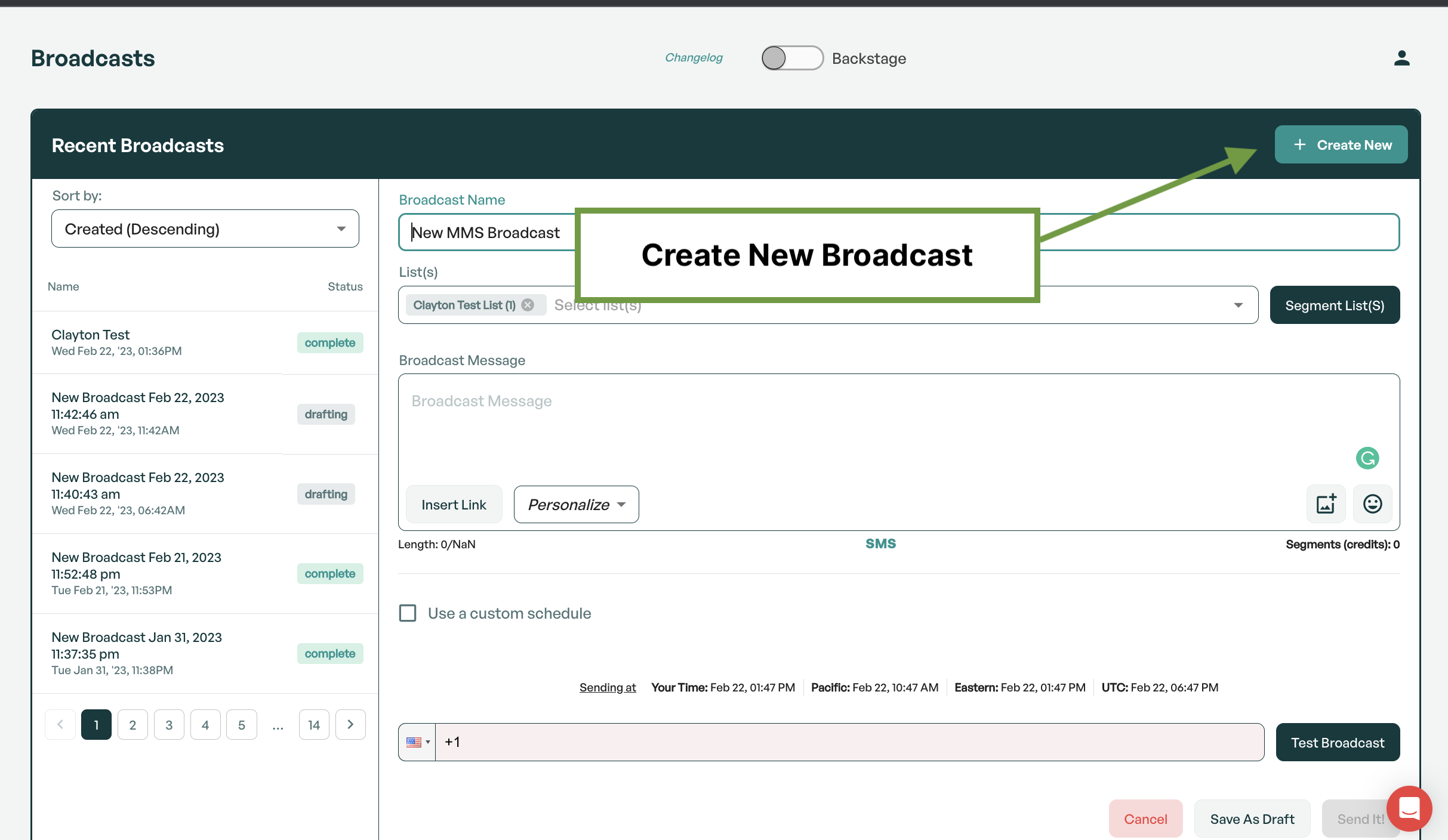
2) Upload a file
Click the file upload button and upload a file. Files should be < 600kb for maximum compatibility / sending.
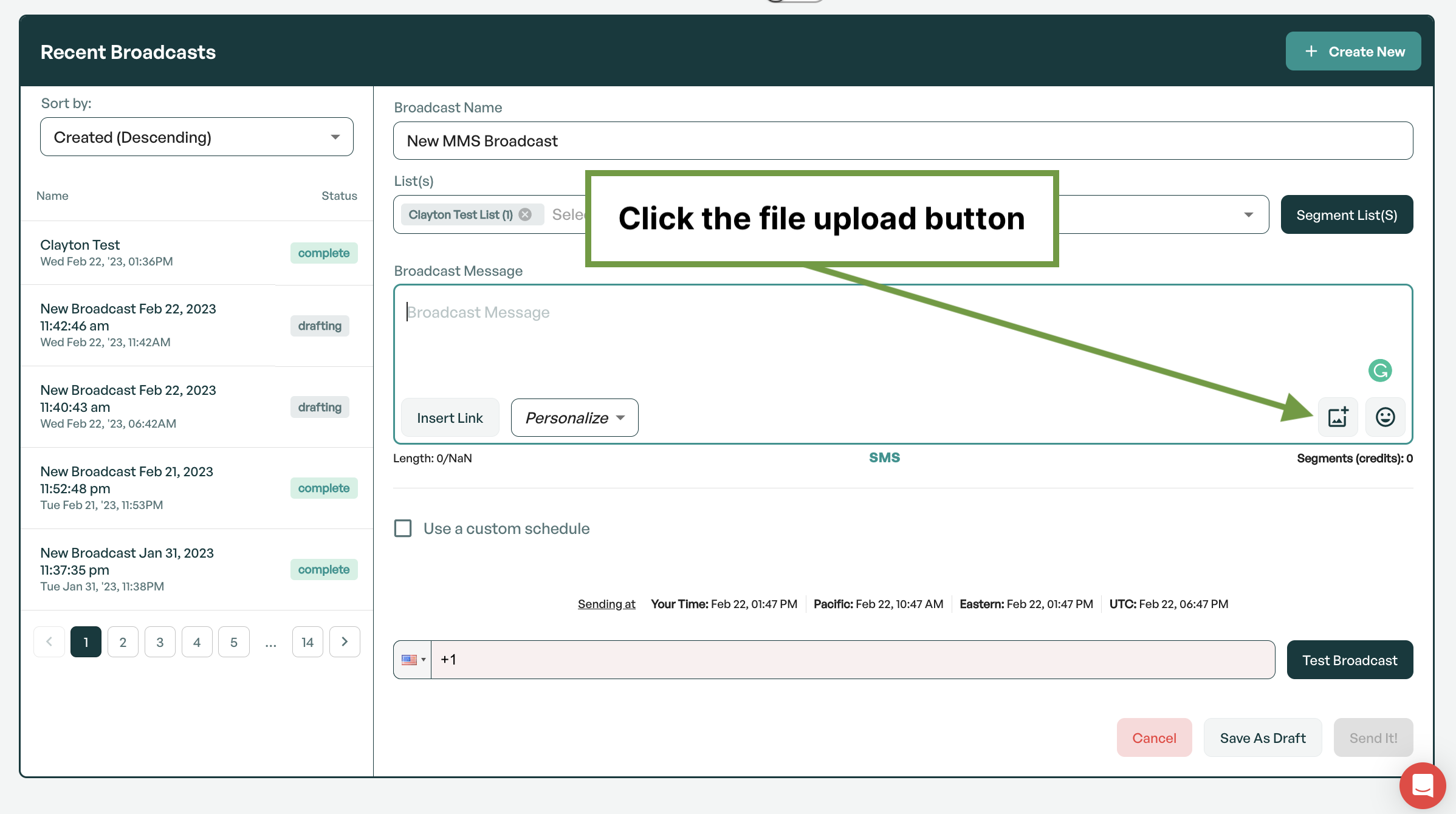
3) Fill out your message
Fill out the rest of your message. With 1 MMS you can send up 1600 characters along with up to 10 pieces of media, however the entire message should be under 600kb.
If you use multiple pieces of media, your media may be compressed.
We suggest using only 1 piece of media with a message and testing!
4) Use the test broadcast feature
Make sure you test to make sure it comes out how you'd like! Send yourself a message to see how it looks.
Note: Sometimes your media may appear as a "file" on the receivers end. To help avoid this, make sure you downsize your images and compress them <600kb. Smaller images seem to work better.
5) Send your MMS broadcast!
Schedule or send your broadcast and watch your MMS go out in all it's glory!
MMS Cost:
MMS at Roezan costs 3 credits (SMS costs 1).
MMS Features:
MMS is supported in most features of Roezan including:
Broadcasts
Conversations
Events
MMS File Types Supported Currently:
png
jpg
jpeg
mp4
mp3
gif
MMS File Size:
We suggest all files should be under 600kb for maximum compatibility with all carriers.
Some carriers have different size limits, for different file types, and for different sending phone numbers.
It is possible to send pictures with a larger file size, up to 5MB, however again we suggest keeping everything under 600kb for maximum deliverability.
Note: Clearly, 600kb is a very small file size for videos, so if you need to send bigger files, it may be better to just send a link to the file, rather than using MMS to send the file. One way you can do it is to send an animated GIF as a "preview" of the video and then a link to the full video.
International Sending:
MMS is supported with sending to US/Can and not supported on international phone numbers.

