Integrations
ActiveCampaign SMS Roezan Integration
Send SMS from ActiveCampaign
Last updated on 05 Nov, 2025
We built Roezan with a native ActiveCampaign integration.
That means you can send SMS right inside ActiveCampaign.
You can also build automations, and use custom variables right alongside your normal email workflows. It's awesome.
Here's how it works:
Quick Note - ActiveCampaign updated our logo after filming this video, so when you look for the actions under CX apps, look for this logo:
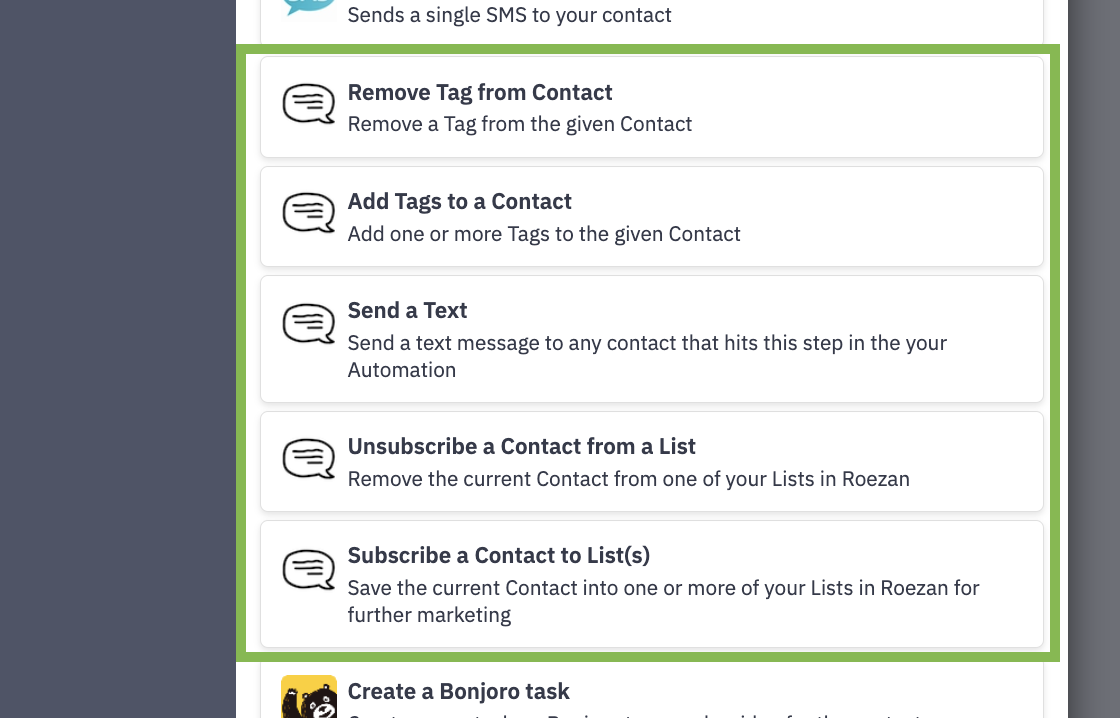
Roezan ActiveCampaign Video Tutorial
Using Roezan Inside ActiveCampaign
You can find Roezan actions in ActiveCampaign automations.
First go to Automations:
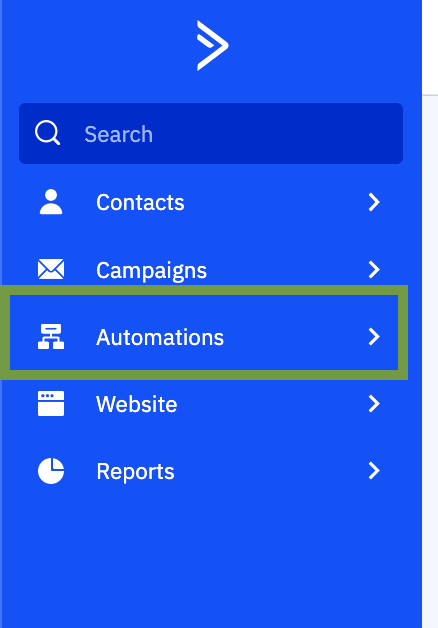
Then you can create a new automation (or select an existing one)
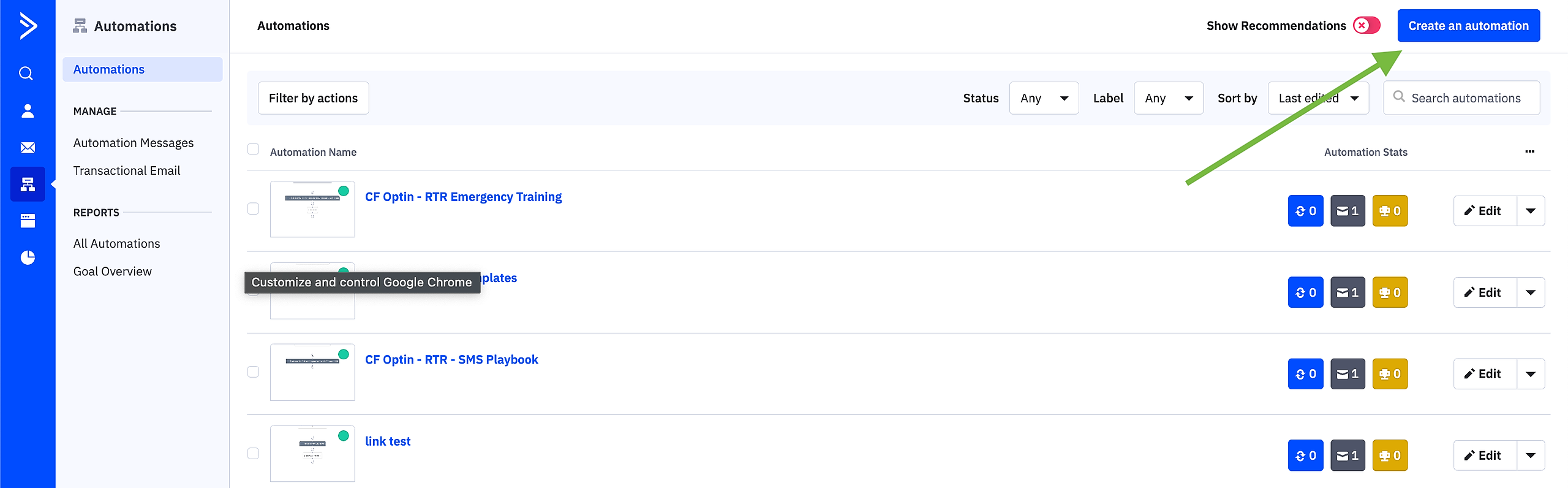
Then add a new action
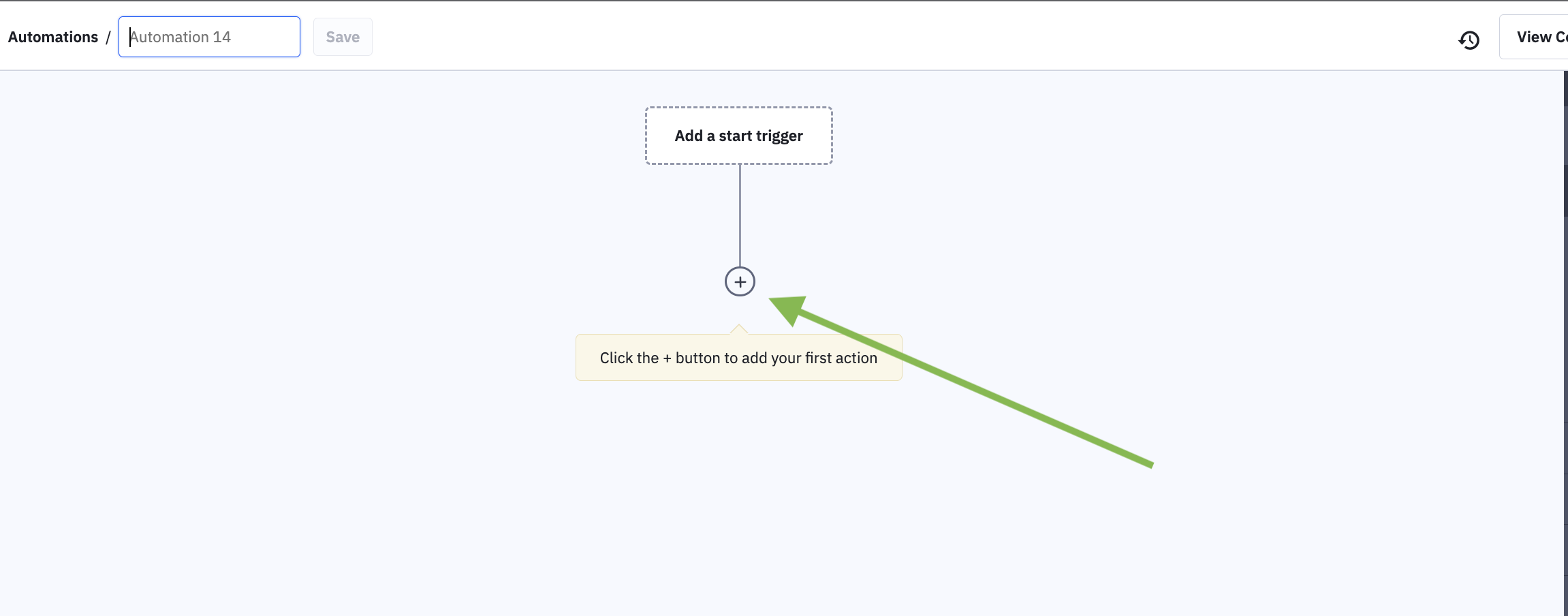
Go to the CX apps section:
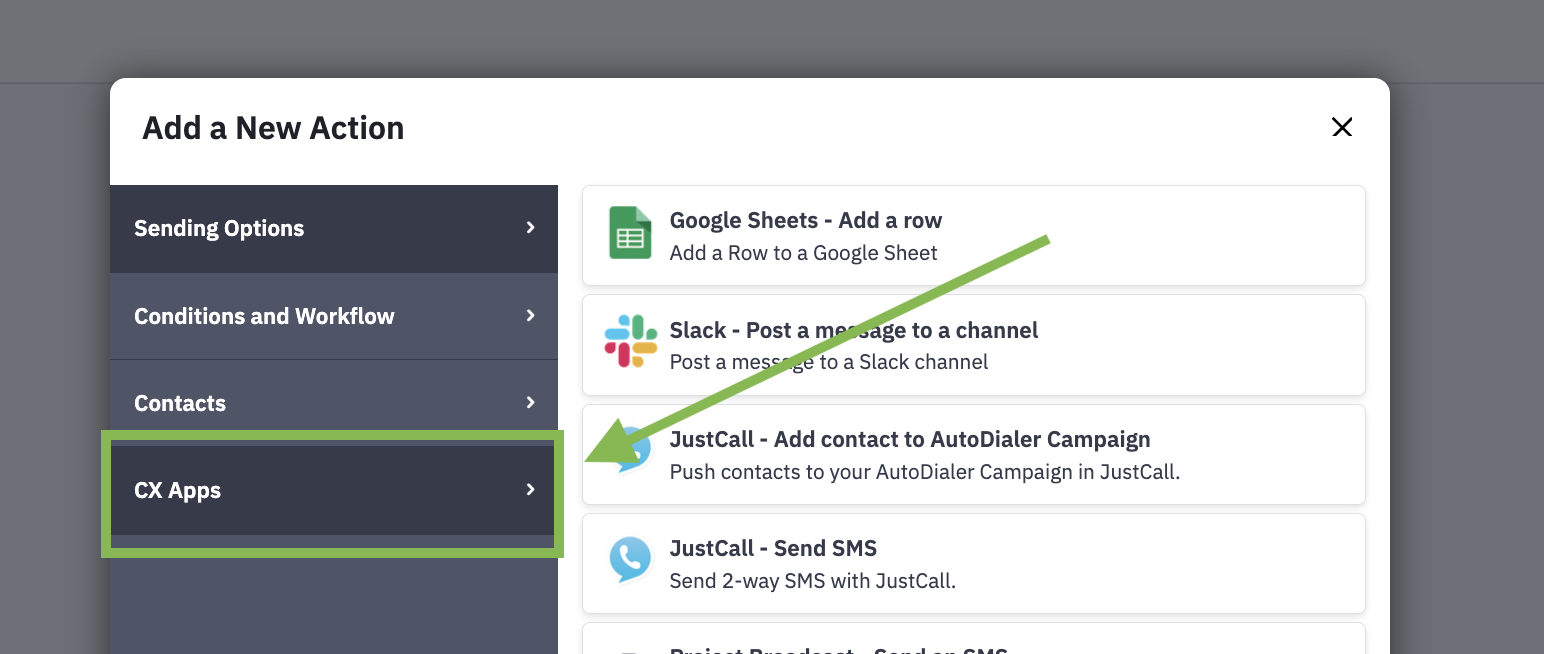
Scroll down and look for the Roezan logo
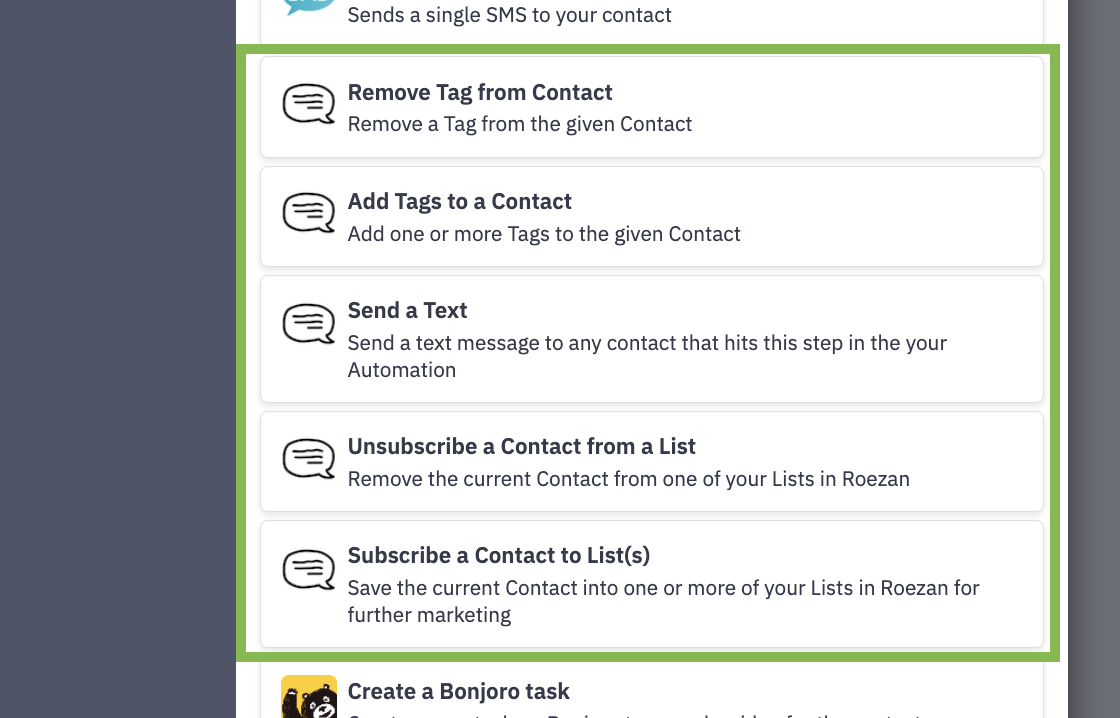
With these actions, you can send messages, add/remove tags, and subscribe/unsub to a list.
How To Limit The Sending Window
You can limit the sending window so contacts don't receive SMS at strange hours by using a conditional wait step.

