Collecting & Importing Contacts
Opt-In Page SMS Compliance Requirements
Landing page optin SMS compliance requirements
Updated 1 week ago
The landing page MUST contain a checkbox with this compliance text.
It's best to copy and paste this EXACTLY as it is (modify only the use case / brand / links)
[ ] Please send me [insert your use case] text messages. By clicking the checkbox, you agree to receive [use case] text messages from [Your Brand]. Message & Data Rates May Apply. Message frequency varies. Text HELP for help. Text STOP to stop. Privacy Policy [link] Terms & Conditions [link]
Tips:
Only use 1 use case here (not multiple)
The privacy policy and TOS can be hyperlinked. If not available, you can display the full URL.
Cannot include other channels like email, phone calls, etc.
Cannot be checked or required by default.
Example Image:
It should look like this:

SMS Compliant Google Form Template (Copy This!)
If you'd like an easy way to get started, you can copy this SMS compliant google form and embed it in your website.
See the compliant opt-in form here
*Must be signed into a Gmail account or Google Apps Account
Here's a video tutorial:
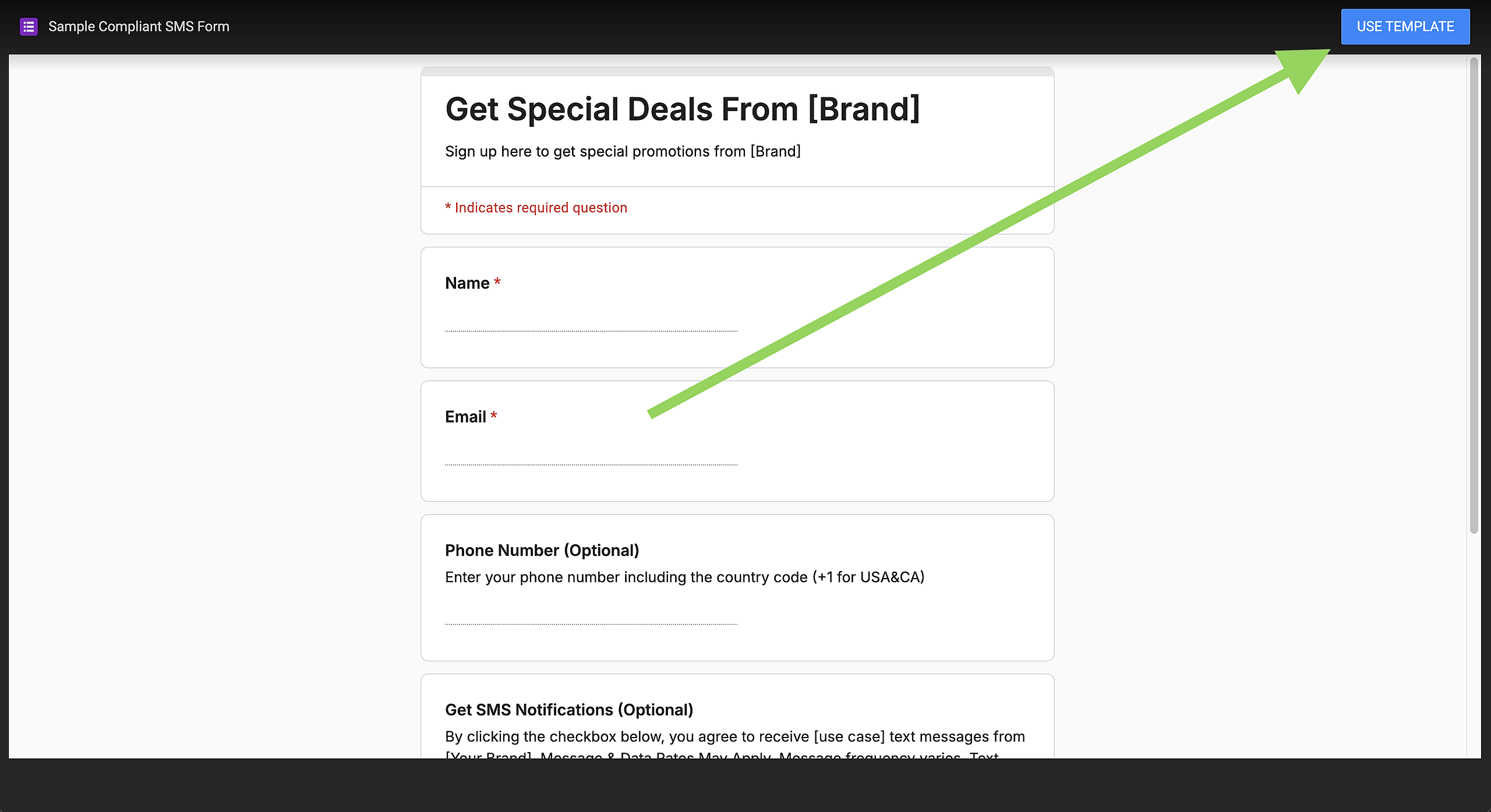
After copying the template into your account, you'll need to:
1. Modify the form for your brand
Replace the placeholders with your brand name
Input the link to your privacy policy and terms of service (in the SMS compliance paragraph)
2. Embed it in your website
Embed this in your website by getting the HTML code
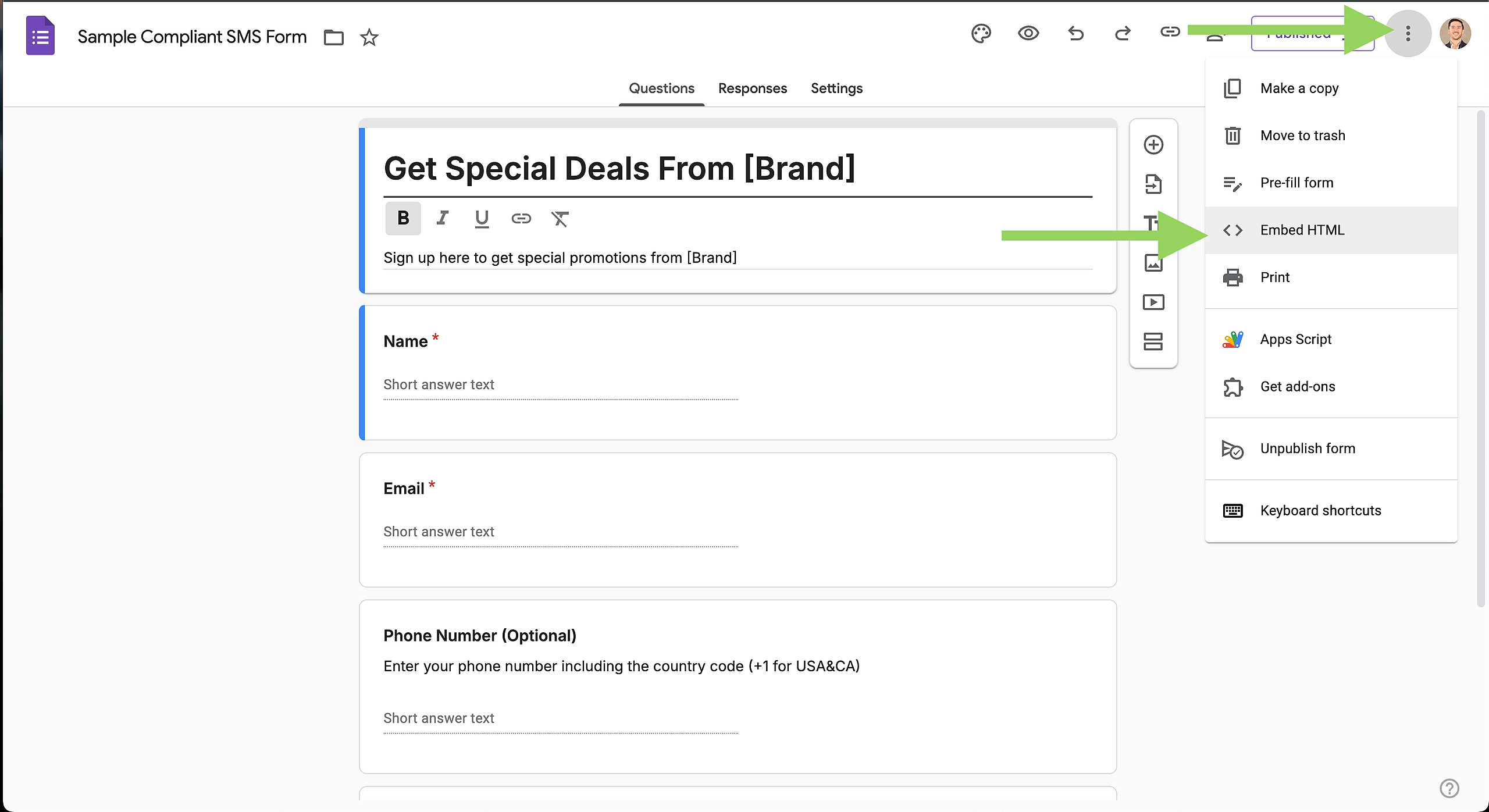
3. Connect it with Roezan & Other Tools
You can use Zapier to push form responses to Roezan and other tools.
---
Any questions? Shoot us an email at support@roezan.com

